Can other Samsung users confirm this ?Samsung phones while on VoWiFi doesn't records calls.
You are using an out of date browser. It may not display this or other websites correctly.
You should upgrade or use an alternative browser.
You should upgrade or use an alternative browser.
- Status
- Not open for further replies.
TinTinSnowy
Herald
Yes. It's true.Can other Samsung users confirm this ?
If it's true then everything changes.Samsung phones while on VoWiFi doesn't records calls.
Basic Call Recorder Zindabad.
OMEGA44-XT
Innovator
Can other Samsung users confirm this ?
My Device - S20FE 5G on android 13
Last edited:
I am using S21 and S10 Plus on latest Indian update. Both devices can't record call while on VoWIFI.
Infact, the stock dialer clearly shows a message in this regard.
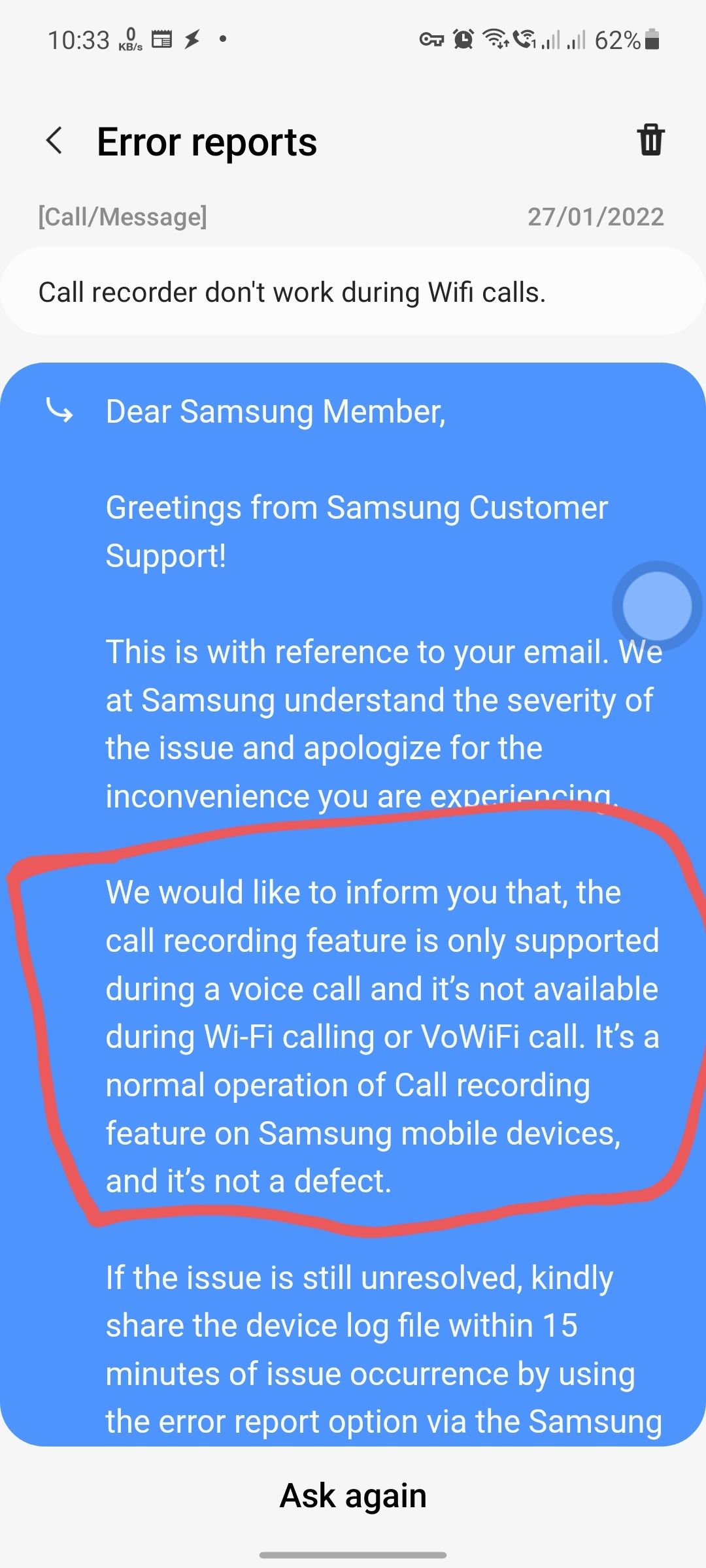
 r2.community.samsung.com
r2.community.samsung.com

 r2.community.samsung.com
r2.community.samsung.com
Infact, the stock dialer clearly shows a message in this regard.
Call recordings are not working for WiFi calls
Call recordings are not working for WiFi calls and when phone is connected to cars Bluetooth.

Call recordings not available on wifi calling on s22 ultra
Whenever calls shift from volte calling to wifi calling, call recording stops. Samsung has to solve this issue in galaxy s22 ultra Indian variant.
OMEGA44-XT
Innovator
I remember this restriction in older OS, not sure what changed. I'll give it another try later today but it did work yesterday on WiFi (double-checked to see if WiFi calling is enabled).I am using S21 and S10 Plus on latest Indian update. Both devices can't record call while on VoWIFI.
Infact, the stock dialer clearly shows a message in this regard.
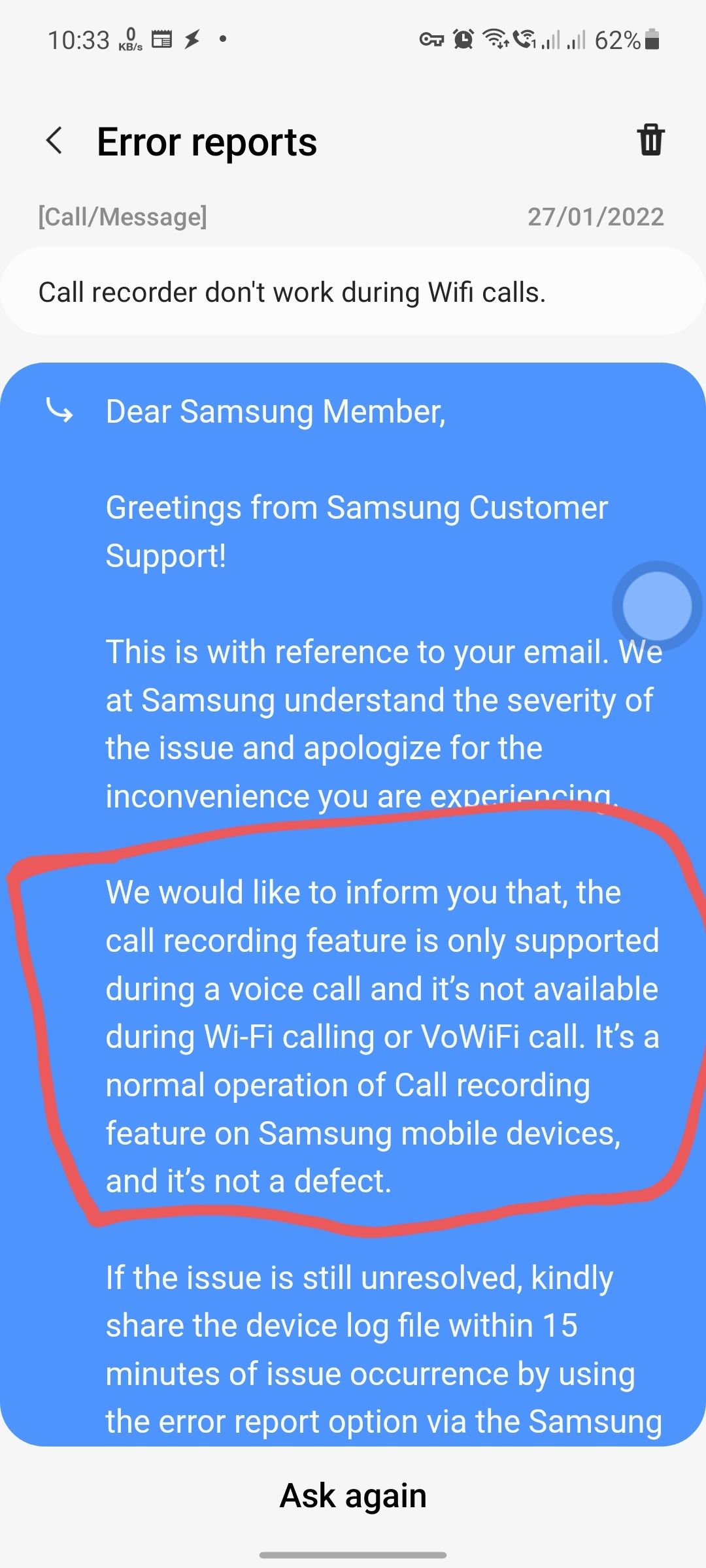
Call recordings are not working for WiFi calls
Call recordings are not working for WiFi calls and when phone is connected to cars Bluetooth.r2.community.samsung.com

Call recordings not available on wifi calling on s22 ultra
Whenever calls shift from volte calling to wifi calling, call recording stops. Samsung has to solve this issue in galaxy s22 ultra Indian variant.r2.community.samsung.com
This doesn't work anymore right? Reading reviews from users saying app doesn't work without the announcement of late. What's the recent solution in that case? I have a moto g32TTSLexx method works very well. You can uninstall that app after setup and then call recorder will not be announced at all, not even before the call is connected.
OMEGA44-XT
Innovator
Forget this - tried to record calls multiple times again on WiFi, didn't work. Not sure why it worked that day, maybe my WiFi was down as that morning I had intermittent issues & was getting disconnected at times, so WiFi was connected but the call didn't use VoWiFi. I didn't pay attention to the HD icon that comes up on VoWiFi & just ensured that phone was connected to WiFi. Apologies.I just tried today, I was able to record a call which was on VoWiFi & I took the call on BT, recorded my voice from BT headset as well (this was an issue in some 3rd party apps). I do remember this being an issue earlier, but seems like they fixed it. Requesting others on prefereably cheaper devices to give their results as well, maybe One UI Core on cheaper devices lack this feature.
My Device - S20FE 5G on android 13
You switched teams. Why?I reverted back to stock MI rom v12.5 and recording is a bliss...
nRiTeCh
Oracle
You will laugh but I hate the new big large quick setting tiles as if the entire world is visually impaired. One f the most sickest design ever.You switched teams. Why?
I'm laughing with you. I hate that thing too. It's ugly and impractical. I hate 'material you' too because it's ugly.You will laugh but I hate the new big large quick setting tiles as if the entire world is visually impaired. One f the most sickest design ever.
nRiTeCh
Oracle
The earlier small icons were so soothing and just for making some crap change why did they changed something to ugly when it wasn't even required.I'm laughing with you. I hate that thing too. It's ugly and impractical. I hate 'material you' too because it's ugly.
My all tiles used to wind up in max 2 rows eating only 20% of the screen and now it consumes 80% screen.
In stock MI they have kept both options...old cum new Q tiles format so thats something really great and + the in-built call recorder without any intimation! Aur kya chaiye?
Last edited:
I am using a paid app from skvalex for 2+ years in custom ROM. It needs root earlier. You need to check again for non rooted device. I installed app and never checked XDA forum for the app issues. Because it has none.
 The app price is increased. But worth every penny.
The app price is increased. But worth every penny.
What Android version are you on?I am using a paid app from skvalex for 2+ years in custom ROM. It needs root earlier. You need to check again for non rooted device. I installed app and never checked XDA forum for the app issues. Because it has none.
The app price is increased. But worth every penny.
I started with the Android 10 version. Now on Android 13. On redmi note 4 - mido.What Android version are you on?
You have to check for the non root functionality on that XDA thread
Party Monger
Juggernaut
Can someone using oneplus confirm this?On Realme phones Odialer works fine. Probably on oneplus too
nRiTeCh
Oracle
Working good on OP8T stock rom albeit on stock dialer not on TC.Can someone using oneplus confirm this?
- Status
- Not open for further replies.


