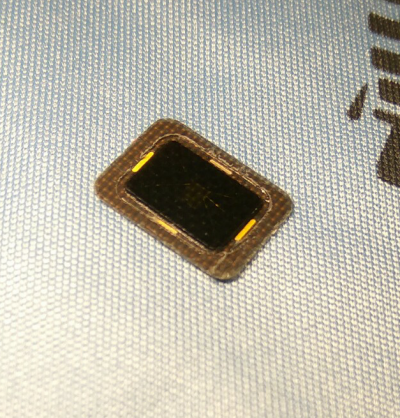Hack to use microSD and SIM simultaneously in hybrid slot
- Thread starter paarkhi
- Start date
You are using an out of date browser. It may not display this or other websites correctly.
You should upgrade or use an alternative browser.
You should upgrade or use an alternative browser.
- Status
- Not open for further replies.
rdst_1
Juggernaut
Not the 128GB ones as some guys over here, including me, have.^ Its a risk I guess. SD cards are pretty cheap as it is
paarkhi
Innovator
You are the first one to succeed, Congrats. probably you can help others.IT WORKS!
Tried it with my Vodafone 4g sim.
So I went with the Acetone method get the SIM card for about 10 to 12 minutes and then using gentle prying with a sharp thin knife, the sim module came apart.
I did not come across any resin so to speak it look more like a chip so I decided not to mess with it. there was a dot on one of the sides of the same card( as you will see in the pics) so I did not do any markings for orientation. I used Araldite klear instead of Feviquick so that give me a little time to position it correctly. After a little drying of 2-3 minutes, I slowly pressed around the sides of the chip on the mettalic parts to give it to lower profile and Viola : I now have two sims and 64GB micro Sd(samsung)[DOUBLEPOST=1476187169][/DOUBLEPOST]See the two bars and storage specs[DOUBLEPOST=1476191895][/DOUBLEPOST]https://imageshack.us/i/poYZLpLQp
https://imageshack.us/i/pmu7eGABp
https://imageshack.us/i/poWKdIfMp
N
NotMyRealName
Ordered R3S-P for friend and VoLTE works fine on it, I hope it'll work in your case also.
So i've been testing the 3sP briefly for the last 2 days. Volte is iffy (unlike the R2 prime), after a cold boot, it needs some toggling of various settings, like flightmode, default data sim etc etc. before it starts working. Otherwise phone seems to be fine. Here are some pics of the tray and the cards simply placed in position. Yes, there is a cut-out for the pull tab, so no sanding/grinding of the sdcard is required.





What would it take for manufacturers to understand this and just give a little space for both. Evidently both can work together. Just picked up 3 samsung 64gb cards for 180 eachbut have nowhere to put it because of jio sim
[DOUBLEPOST=1476132247][/DOUBLEPOST]I also understand that there is a method in which you remove the metal part in the sim tray itself has anyone tried that?
I am going to do this experiment soon myself and will post my reflections.
Where the heck did you get (genuine?) samsung 64gb cards for 180 bucks ??!! DO NOT remove the metal part of the tray. It is unnecessarily destructive.
Congrats on getting the hack working. You didn't take any pics of the chip (back) side of the sim ?
Aren't any of you guys worried about getting your warranty void for the SD card when you sand it.
There is no use or need to sand the SD card. Don't do it ! Yes, sd cards are too expensive to mess around with (mine are all 64gb and above for a while now)[DOUBLEPOST=1476212546][/DOUBLEPOST]I'll be testing my last spare sim, as time permits. Once i'm done with that i'll start on my active vodafone sim. Maybe in a couple days.[DOUBLEPOST=1476223236][/DOUBLEPOST]

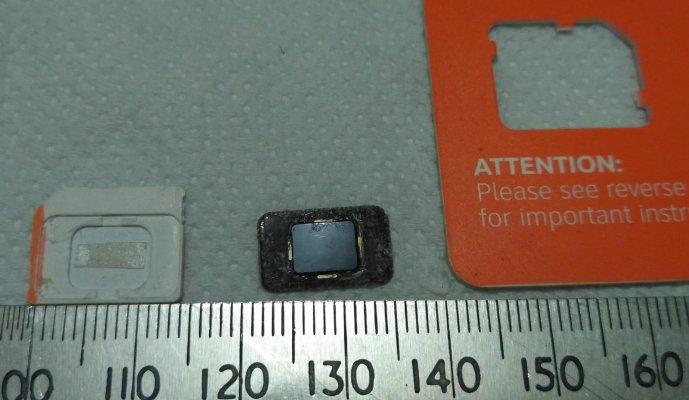
So this is my ATT gophone micro sim from my lumia 520. It doesn't have any epoxy, rather a big (plastic?) chip. measures max 0.45mm. So it's good to go without any scraping/sanding. I guess i'll find out what's inside my vodafone sim only when i actually open it...
Last edited by a moderator:
Poga
Forerunner
No need for sanding.^ Its a risk I guess. SD cards are pretty cheap as it is
Fire away with the questions.You are the first one to succeed, Congrats. probably you can help others.
Flipkart big billion sales. I highly doubted that they will deliver... But they did... All three of them.[DOUBLEPOST=1476248376][/DOUBLEPOST]The back of the simSo i've been testing the 3sP briefly for the last 2 days. Volte is iffy (unlike the R2 prime), after a cold boot, it needs some toggling of various settings, like flightmode, default data sim etc etc. before it starts working. Otherwise phone seems to be fine. Here are some pics of the tray and the cards simply placed in position. Yes, there is a cut-out for the pull tab, so no sanding/grinding of the sdcard is required.
View attachment 67172 View attachment 67173 View attachment 67174 View attachment 67175 View attachment 67176
Where the heck did you get (genuine?) samsung 64gb cards for 180 bucks ??!! DO NOT remove the metal part of the tray. It is unnecessarily destructive.
Congrats on getting the hack working. You didn't take any pics of the chip (back) side of the sim ?
There is no use or need to sand the SD card. Don't do it ! Yes, sd cards are too expensive to mess around with (mine are all 64gb and above for a while now)[DOUBLEPOST=1476212546][/DOUBLEPOST]I'll be testing my last spare sim, as time permits. Once i'm done with that i'll start on my active vodafone sim. Maybe in a couple days.[DOUBLEPOST=1476223236][/DOUBLEPOST]View attachment 67177 View attachment 67178
So this is my ATT gophone micro sim from my lumia 520. It doesn't have any epoxy, rather a big (plastic?) chip. measures max 0.45mm. So it's good to go without any scraping/sanding. I guess i'll find out what's inside my vodafone sim only when i actually open it...
Attachments
Last edited:
N
NotMyRealName
Flipkart big billion sales...
Wtf man, all i got in the BB sale was a 32gb for 495 after the sbi discount. and even that one of my friends just stole from me for 500 bucks...[DOUBLEPOST=1476285150][/DOUBLEPOST]Btw, completely forgot to ask, what phone did you do this mod on ?
Last edited by a moderator:
Poga
Forerunner
Redmi Note 3Wtf man, all i got in the BB sale was a 32gb for 495 after the sbi discount. and even that one of my friends just stole from me for 500 bucks...[DOUBLEPOST=1476285150][/DOUBLEPOST]Btw, completely forgot to ask, what phone did you do this mod on ?
Btw... Its been 48 hrs and no glitches till now.
paarkhi
Innovator
1. Are you on MIUI8 or 7?Redmi Note 3
Btw... Its been 48 hrs and no glitches till now.
2. Did you measure your sim or just shaved little epoxy and pasted on MicroSd card?
3. What did you use to paste it on MicroSD?
N
NotMyRealName
^ there is no epoxy mound on these types of sims, just a big, probably plastic, chip. He already mentioned he used Araldite Klear to stick the sim. It's a 5-minute epoxy.[DOUBLEPOST=1476304598][/DOUBLEPOST]
from this i understand it was something like ‾‾TT‾‾ and you made it like /TT\ ?
...I slowly pressed around the sides of the chip on the mettalic parts to give it to lower profile...
from this i understand it was something like ‾‾TT‾‾ and you made it like /TT\ ?
Last edited by a moderator:
paarkhi
Innovator
What about you? when are you trying the hack? I'm waiting for the Jio Sim and a 128GB MicroSD card? As soon as I get I will try again...^ there is no epoxy mound on these types of sims, just a big, probably plastic, chip. He already mentioned he used Araldite Klear to stick the sim. It's a 5-minute epoxy.[DOUBLEPOST=1476304598][/DOUBLEPOST]
from this i understand it was something like ‾‾TT‾‾ and you made it like /TT\ ?
N
NotMyRealName
Soon. I'm just need to manage two things. the time my sim will be offline, and if it messes up, the time to get a replacement sim.[DOUBLEPOST=1476371056][/DOUBLEPOST]So i had the bright idea of taking my sim to my mobile repairer friend to try using his hot air blower to remove the sim chip instead of alcohol.
End result is sim plastic got screwed and still couldn't remove it. So alcohol tonight...[DOUBLEPOST=1476377320][/DOUBLEPOST]So i got home and the sim is still working but it's all screwed up due to the heating. So tomorrow ima get a new sim from vodafone and then do the alcohol thingy.
End result is sim plastic got screwed and still couldn't remove it. So alcohol tonight...[DOUBLEPOST=1476377320][/DOUBLEPOST]So i got home and the sim is still working but it's all screwed up due to the heating. So tomorrow ima get a new sim from vodafone and then do the alcohol thingy.
Last edited by a moderator:
N
NotMyRealName
update: got the replacement sim from vodafone store and immediately set about opening the old sim. it was the old epoxy mound type, but it measures only 0.41mm thick! if the new sim is also the same it should go in easily without any sanding/grinding/scraping. will be doing it most probably tonight.[DOUBLEPOST=1476454321][/DOUBLEPOST]crappy cellphone camera but check out these detail shots with the bond wires visible.
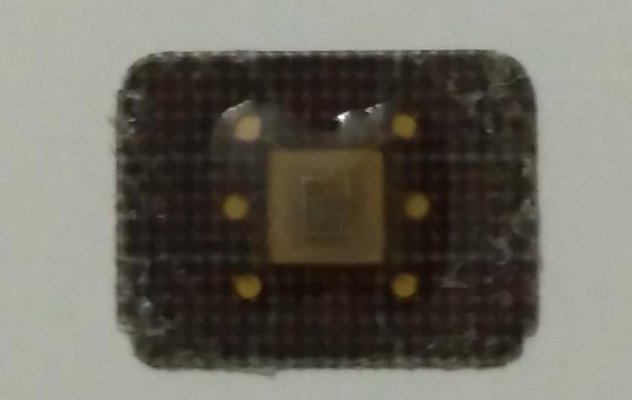
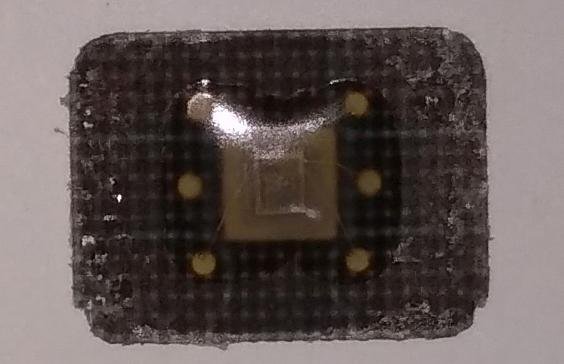
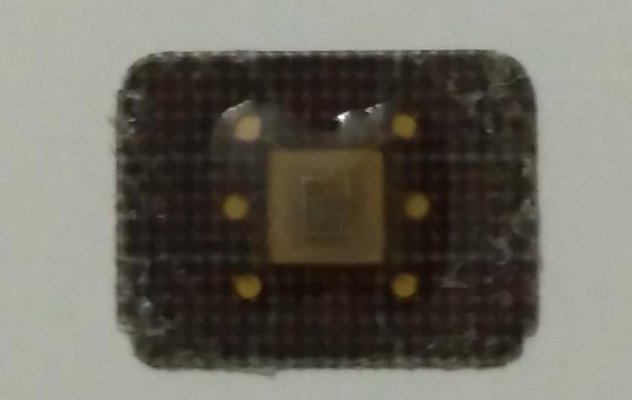
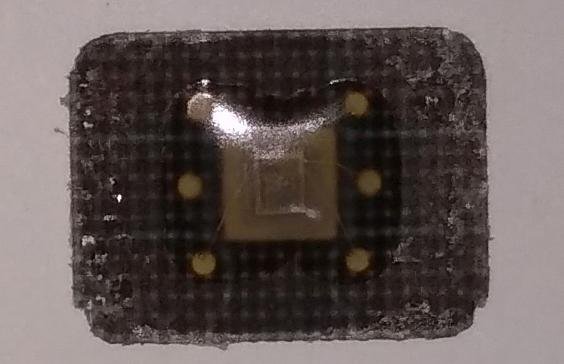
Last edited by a moderator:
N
NotMyRealName
So i'm finally done with the hack. And it's working!
The new sim was just like the one Poga had, not epoxy but the black chip. But it measured only 0.41mm.
At first I tried using double sided tape to stick the edges to the microsd as a removable way, but it wasn't secure enough. Then tried a small line of feviquick in the center of the chip but it wouldn't stick. It dried on to the microsd but there was nothing on the chip. I had to scrape off the dried feviquick since it was now increasing the thickness by 0.02mm. Next i used a tiny bit of imported superglue gel that i had and it finally stuck well. Total thickness using the 0.74mm PNY card was 1.16mm. But it was still an uncomfortably tight fit. Dunno how 1.2mm would even go in.
Also realised it would have been easier to bend the leading edge of the sim contacts downwards into a chamfer BEFORE supergluing it to the microsd. The main issue is the sim reader contact pins on the pcb are perpendicular to the usual direction sims are supposed to be inserted. Meaning the Mi phone sim trays insert the sims 90° from the way they should be inserted. So if the edge of the sim is not sloping downwards and it catches the edge of the sim reader pins, with too much force, they will bend out of position.
Everything is working so far, in the process of updating to miui8. More later...
The new sim was just like the one Poga had, not epoxy but the black chip. But it measured only 0.41mm.
At first I tried using double sided tape to stick the edges to the microsd as a removable way, but it wasn't secure enough. Then tried a small line of feviquick in the center of the chip but it wouldn't stick. It dried on to the microsd but there was nothing on the chip. I had to scrape off the dried feviquick since it was now increasing the thickness by 0.02mm. Next i used a tiny bit of imported superglue gel that i had and it finally stuck well. Total thickness using the 0.74mm PNY card was 1.16mm. But it was still an uncomfortably tight fit. Dunno how 1.2mm would even go in.
Also realised it would have been easier to bend the leading edge of the sim contacts downwards into a chamfer BEFORE supergluing it to the microsd. The main issue is the sim reader contact pins on the pcb are perpendicular to the usual direction sims are supposed to be inserted. Meaning the Mi phone sim trays insert the sims 90° from the way they should be inserted. So if the edge of the sim is not sloping downwards and it catches the edge of the sim reader pins, with too much force, they will bend out of position.
Everything is working so far, in the process of updating to miui8. More later...
paarkhi
Innovator
How easy was to insert the sim tray after the hack, is it tight? I'm still not able to do it with my Jio Sim, I got the sim and microsd card but it doesn't, Don't have a vernier to measure. wish you were staying in my citySo i'm finally done with the hack. And it's working!
The new sim was just like the one Poga had, not epoxy but the black chip. But it measured only 0.41mm.
At first I tried using double sided tape to stick the edges to the microsd as a removable way, but it wasn't secure enough. Then tried a small line of feviquick in the center of the chip but it wouldn't stick. It dried on to the microsd but there was nothing on the chip. I had to scrape off the dried feviquick since it was now increasing the thickness by 0.02mm. Next i used a tiny bit of imported superglue gel that i had and it finally stuck well. Total thickness using the 0.74mm PNY card was 1.16mm. But it was still an uncomfortably tight fit. Dunno how 1.2mm would even go in.
Also realised it would have been easier to bend the leading edge of the sim contacts downwards into a chamfer BEFORE supergluing it to the microsd. The main issue is the sim reader contact pins on the pcb are perpendicular to the usual direction sims are supposed to be inserted. Meaning the Mi phone sim trays insert the sims 90° from the way they should be inserted. So if the edge of the sim is not sloping downwards and it catches the edge of the sim reader pins, with too much force, they will bend out of position.
Everything is working so far, in the process of updating to miui8. More later...
N
NotMyRealName
It's quite tight. Even removing the tray is not easy at all. You have to use quite a bit of force on the pin to make the tray pop out. And after that you still need to pull rather hard. As i said, this is 1.16mm, can't imagine 1.2.
The biggest problem is the sim reader pins are perpendicular to the sim insertion direction, not parallel. So if the sim is too high above the tray, it will bend the pins. It would have been much less risky if it was in a proper orientation.
The biggest problem is the sim reader pins are perpendicular to the sim insertion direction, not parallel. So if the sim is too high above the tray, it will bend the pins. It would have been much less risky if it was in a proper orientation.
paarkhi
Innovator
Any tips how should I proceed with the hack for Jio Sim, it has glue and not the chip? Mi Max has first sim as hybrid so Jio is necessary, can't try with other simsIt's quite tight. Even removing the tray is not easy at all. You have to use quite a bit of force on the pin to make the tray pop out. And after that you still need to pull rather hard. As i said, this is 1.16mm, can't imagine 1.2.
The biggest problem is the sim reader pins are perpendicular to the sim insertion direction, not parallel. So if the sim is too high above the tray, it will bend the pins. It would have been much less risky if it was in a proper orientation.
N
NotMyRealName
It's the same position as the rest of the mi phones, outer slot, shared with the nano. But in the phones i've used, 2 prime and 3s prime, you can set either slot as primary 4g data sim. is it restricted to sim 1 in mi max?
paarkhi
Innovator
No, any sim can be selected as default for Data or call, but AFAIK Jio says it needs to be inserted in Sim slot 1.It's the same position as the rest of the mi phones, outer slot, shared with the nano. But in the phones i've used, 2 prime and 3s prime, you can set either slot as primary 4g data sim. is it restricted to sim 1 in mi max?
N
NotMyRealName
no no, jio just needs to be set as the default data sim. why dont you try putting jio in slot 2 and set it as default and check? before doing the hack.[DOUBLEPOST=1476536678][/DOUBLEPOST]
Lol now i'm wondering what if my sim dies, or for whatever reason i need to separate the sim and microsd. This superglue has stuck TOO well. Should have used a softer adhesive maybe, but most of the rubber based ones are solvent based and could damage either surface. Maybe plain old fevicol is a good option.
...i used a tiny bit of imported superglue gel that i had and it finally stuck well...
Lol now i'm wondering what if my sim dies, or for whatever reason i need to separate the sim and microsd. This superglue has stuck TOO well. Should have used a softer adhesive maybe, but most of the rubber based ones are solvent based and could damage either surface. Maybe plain old fevicol is a good option.
- Status
- Not open for further replies.