ravihpa
Forerunner
I currently running minibian on a 64 GB Samsung class 10 card
I bought the 32 Gb Evo+, but my intention with the Raspberry Pi 2 is to only use it as a 24/7 torrent downloader. Currently, I have a Transcend 8 Gb Class 4 card in my Galaxy S3, so I was thinking of using that for my Pi 2 as am sure an 8 Gb card would be more than enough for a 24/7 torrent downloader. What do you think? Or should I use the 32 Gb card with my Pi?
Yes. I knew that resistivity increases with cable length. I don't have any other cable right now. Will have to get it from somewhere!
You are saying that you can mount your ext HDD when you use your RPi 2 with your CP-AD2 charger. Correct?
Am actually waiting for an answer to this. I have not bought a charger yet, but I would prefer to buy a charger where I don't have to buy a USB powered hub. So, should I may be buy a charger with a higher amperage?
I will NOT be using the wifi dongle as I will simply be plugging in the lan cable and connecting the Pi to my wifi router DIRECTLY via LAN. Not connecting the wifi dongle should save power, right?

My intended use will only be a 24/7 torrent downloader and will only be connecting my 1 TB Seagate Backup Plus 2.5" External HDD. Am sure there is no need to even keep the mouse/keyboard connected. Need to read up A LOT, I know

Any and all suggestions with the above are very much appreciated

Got mine delivered today

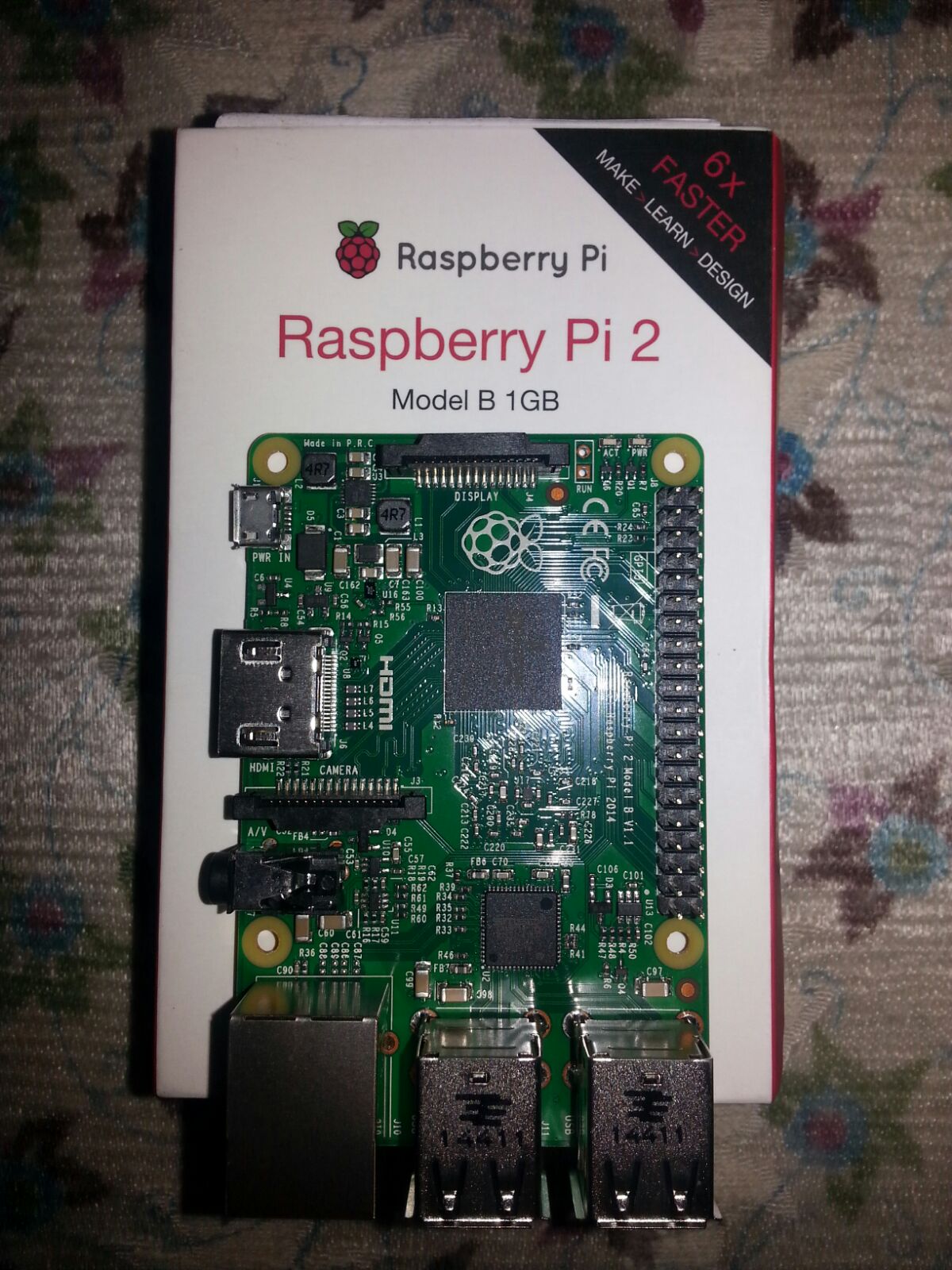
Last edited by a moderator:



