coconutchairjasmine
Discoverer
Apparently meshilicious pcie 3.0 riser cable one is only available. Will it be compatible with 3070ti and b550 given that both are gen 4?
It'll work, but you have just to ensure that the BIOS is set to PCIE 3.0 only.Apparently meshilicious pcie 3.0 riser cable one is only available. Will it be compatible with 3070ti and b550 given that both are gen 4?
My budget already comes with air quotes. I have MSI B450i (ITX motherboard) and recently bought Cooler Master V750. My current case is Antec VSK10 (It's decent but I want smaller).If budget is a concern, the tougher part is going to be finding an SFX PSU to fit in that Node 202. For me, the toughest part of a SFX build are the mobos and PSUs in India - the combined cost of which can easily touch 25k (due to stock availability) instead of say 10-12k for a mATX + ATX PSU.
It is a tad too basic though - only 2 x USB 3.0+ ports! I had looked it up out of curiosity.The ASRock B660M-ITX/AC is in stock in MDComputers for 12.5k. It's a pretty basic board but for those looking to build 12th/13th gen Intel-based SFFPC on a budget, it could be a good option. The next cheapest LGA1700 ITX board is 22k.

True! At least 4 USB 3.0 ports, a newer audio chipset plus AX WiFi would have made it more attractive. No second M.2 slot or PCIe 5.0 support either so this is still pricey for what it offers. It's just that we don't have any other LGA1700 ITX boards in this price range.It is a tad too basic though - only 2 x USB 3.0+ ports! I had looked it up out of curiosity.
Yeah the entry point for LGA1700 starts at 22k+ now which is outrageous!True! At least 4 USB 3.0 ports, a newer audio chipset plus AX WiFi would have made it more attractive. No second M.2 slot or PCIe 5.0 support either so this is still pricey for what it offers. It's just that we don't have any other LGA1700 ITX boards in this price range.

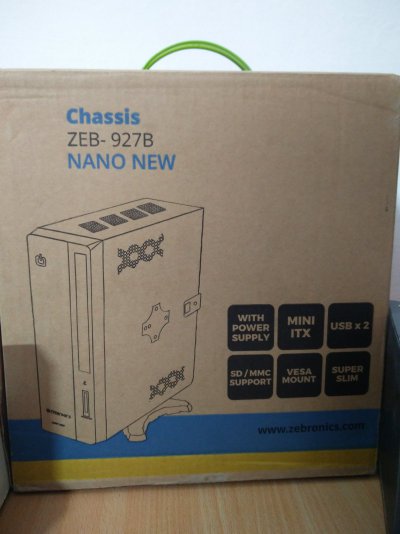





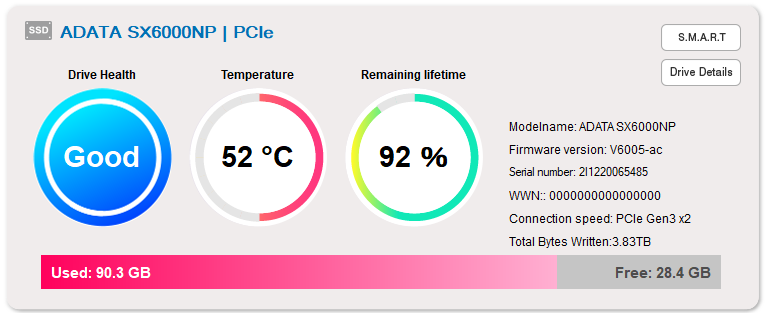
Yes it is a fantastic SFF case in that it even allows a slim ODD and a 2.5 inch disk. I sold my Chopin earlier in here after many years of use and abuse. From where did you source the Zeb nano ?Relatively new to this forum ... I don't know. Still, there is always something I like about Small Form Factor PC ... Let me brief you all, I am a Mechanical Design Engineer by Profession and want to share my straightforward but effective build ... I made myself by buying different parts online through other e-commerce sites and this cabinet I like most is bought offline. It was hard to get this cabinet cause of the form factor and it is a desi rip-off of Inwin Chopin (Zebronics Nano ITX Cabinet). It's a simple build but let me show you what can be done by this PC. Thanks in advance for giving time to my post.







Vaise colour is done by my daughter so don't complaintI am sure you all like this too ... I First draft this thing and then machined it myself in the workshop using a 4 mm MS Sheet (Laser Cut and Bending) ... For reference add a drawing file in PDF if you want to make it in your local places.

Awesome! The cable sleeving is a nice touch.I am sure you all like this too ... I First draft this thing and then machined it myself in the workshop using a 4 mm MS Sheet (Laser Cut and Bending) ... For reference add a drawing file in PDF if you want to make it in your local places.
It was the first attemptAwesome! The cable sleeving is a nice touch.
 ... I don't like these plastic ones... Better to go with Paracord 500 ones...
... I don't like these plastic ones... Better to go with Paracord 500 ones...You can make it with a 2mm thick sheet ... But the center of gravity will be shifted towards front rectangular sheet ... The 4 mm thickness is used for putting heavy air cooler and if u want to make it watercool then radiator and all heavy fittings can be mounted without any drops sideways. And about flex test you need more power than Hulk to bend even a 2mm mild steel sheet ...Could you do a flex test making a small video. It would show that a thinner than 4mm build would be possible.
This is not a m-ITX Mobo.The ASRock B660M-ITX/AC is in stock in MDComputers for 12.5k. It's a pretty basic board but for those looking to build 12th/13th gen Intel-based SFFPC on a budget, it could be a good option. The next cheapest LGA1700 ITX board is 22k.
This is not a m-ITX Mobo.

The dimensions, mounting holes and location of the PCIe slot all seem to match up with my MSI B550I. And the specs page says mini-ITX. What am I missing here?It blocks the gpu slot in the itx case.
So one needs to bend and remove the pci-express slot on the case and then fit the mobo. Basically expansions slot on case which is near the board is blocked.
Due to its size even though it is 170x170mm due to the location of the mounting holes

