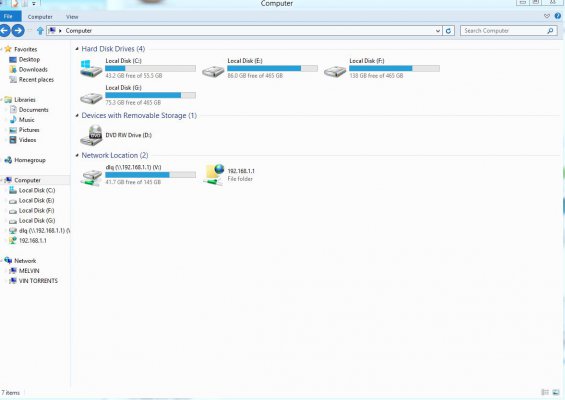Mann
Herald
SOS
Guys I had ported my RT-n13u.B1 to DD-WRT v17201 since day1 in September 2011 and it had been working gr8 just as a wired/wireless router since.
Recently I updated it to v19342 and got Transmission working on it. But some-how Transmission is concentrating more on upload & less on download. I tried changing the upload/download settings but I could not save them
Other problem/s
1) If the router is connected to other devices (on LAN) and is accessing the router during bootup, the router would not work at all.
2) If you let it boot with just the HDD & WAN, it boots fine & downloads torrents until you try to use any of the LAN ports vigorously little bit of web browsing is fine. The WiFi how ever is totally inaccessible. My tab/mobile detects it some times but fails to authenticate everytime.
I had restored it back to the latest ASUS firmware but it still doesnot connect through WiFi. As I recall correctly even as a brand new device out of the box, it did not connect through WiFi. (could be some default settings I'm not sure)
Again the default settings in v17201 could be the reason it worked without a hitch for monts & the new defaults in v19342 are the culprits.
Some one on this tread said v19342 is buggy so I even tried v18777 without success on the LAN & WiFi front.
Please help
Guys I had ported my RT-n13u.B1 to DD-WRT v17201 since day1 in September 2011 and it had been working gr8 just as a wired/wireless router since.
Recently I updated it to v19342 and got Transmission working on it. But some-how Transmission is concentrating more on upload & less on download. I tried changing the upload/download settings but I could not save them

Other problem/s
1) If the router is connected to other devices (on LAN) and is accessing the router during bootup, the router would not work at all.
2) If you let it boot with just the HDD & WAN, it boots fine & downloads torrents until you try to use any of the LAN ports vigorously little bit of web browsing is fine. The WiFi how ever is totally inaccessible. My tab/mobile detects it some times but fails to authenticate everytime.
I had restored it back to the latest ASUS firmware but it still doesnot connect through WiFi. As I recall correctly even as a brand new device out of the box, it did not connect through WiFi. (could be some default settings I'm not sure)
Again the default settings in v17201 could be the reason it worked without a hitch for monts & the new defaults in v19342 are the culprits.
Some one on this tread said v19342 is buggy so I even tried v18777 without success on the LAN & WiFi front.
Please help