Folks... my speeds for last 4 days are around ~10KB/s with utorrent and around 60KB/s with IDM... but that also comes down.
signal strength is 47%...
MDMA shows -93... i tried moving the modem and got the value -73... still the speeds are just the same..
Any idea what the pblm is?
signal strength is 47%...
MDMA shows -93... i tried moving the modem and got the value -73... still the speeds are just the same..
Any idea what the pblm is?




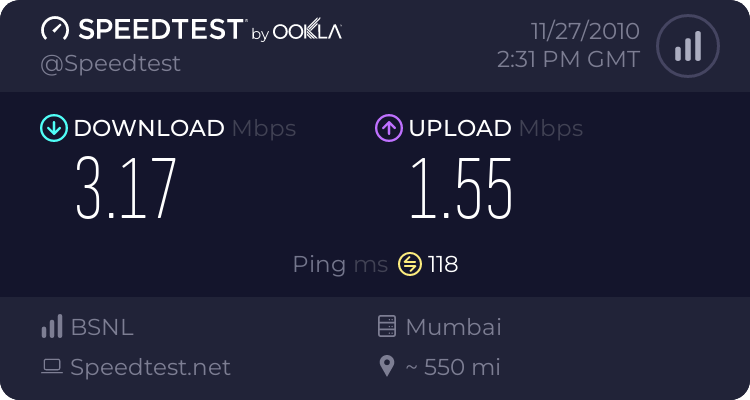

 . Have to wait till Monday to get 3G SIM.
. Have to wait till Monday to get 3G SIM.


 to 3.6kbps
to 3.6kbps hyeah:
hyeah: