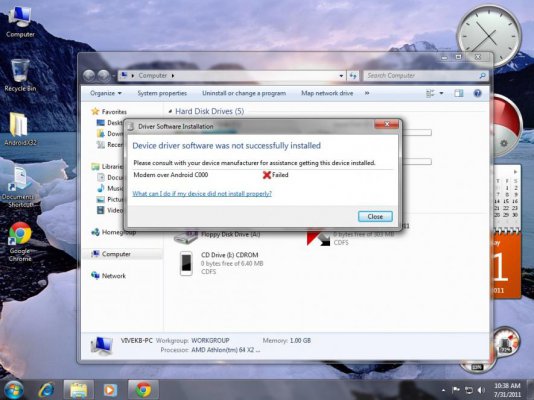I got a Scratchgard SGSEX10 For Sony Ericsson X10 XPERIA Price: Rs 345 It is a perfect match within the black area. I purchased it from saholic.
--- Updated Post - Automerged ---
even I have requested members but it seems bluetooth headset users are in a minority. Anyway, I was using the ancient Nokia BH104 which I had to dump immediately due to below par audio quality. Next is BH 109 which I had purchased thr ebay. Now I have ordered the Plantronics Bluetooth Explorer 240 for Rs 1949 from letsbuy. I have applied the icicilb discount coupon too. Nothing wrong with BH 109, but the thing is my buddy has just purchased the galaxy S2 and we both are in competition of buying accessories. He is a little short on cash after spending a bomb on the handset, whereas I am having the luxury of splurging on accessories with the money saved.
--- Updated Post - Automerged ---
Yes it can be done. First tick the Unknown sources option in settings-Application settings.
Then search for apps on various websites. Download the apk file on the pc. Transfer the file to the memory card using the data cable. and then install through the handset. I will be a little handicapped to tell you which are the websites, but a little searching will yield results.


 so an extra useless post.
so an extra useless post.