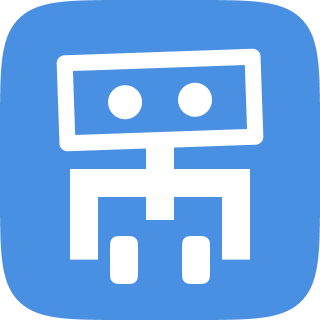I just brought an Nokia X6 now I need help to install a few games from the ovistore website directly into the phone by connecting the phone thru pc, can some one guide me as how can this be done. Cuz i dont have wap / gprs activated.
i am sorry if i am posting this in a wrong section
i am sorry if i am posting this in a wrong section