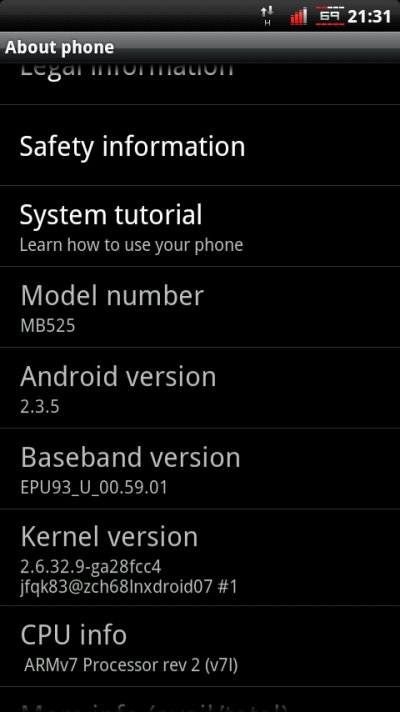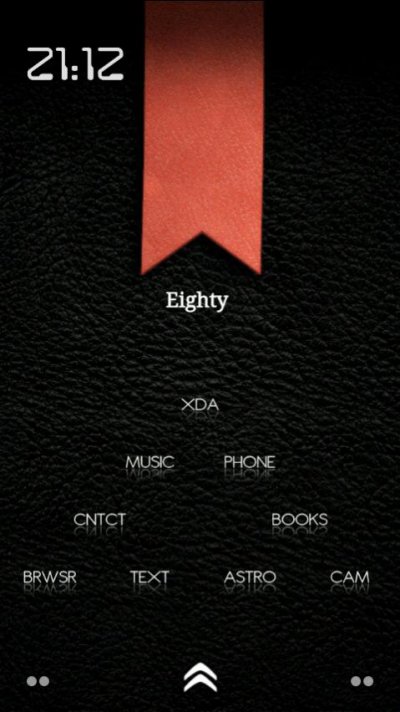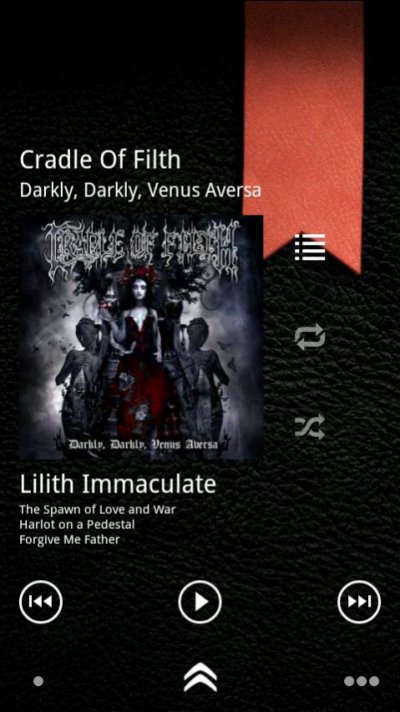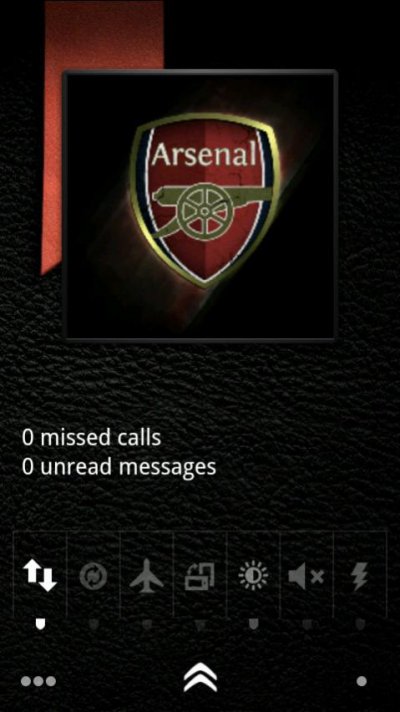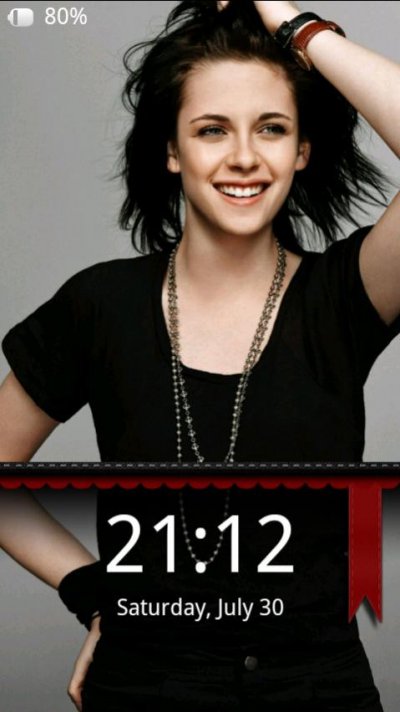The Motorola Defy Thread
- Thread starter killmastern3
- Start date
You are using an out of date browser. It may not display this or other websites correctly.
You should upgrade or use an alternative browser.
You should upgrade or use an alternative browser.
- Status
- Not open for further replies.
ok still not getting this. How to take a nandroid backup of my current stock 2.2.2 froyo. Is it through Custom Recovery or through The factory reset option?
sorry for asking again, am really not such a n00b but need to kow this as righ tnow have no access to windows system to test any of softwares mentioned on XDA.
sorry for asking again, am really not such a n00b but need to kow this as righ tnow have no access to windows system to test any of softwares mentioned on XDA.
Just installed the latest nightly (cm7-110729-0115-BOOT179-Jordan - July 29). I feel this is the best CM7 out there. Very fast. Was in Leaked 2.3.4, Wiped both data and cache, flashed Nordic, Rooted, installed 2ndinit 1.4.2, rebooted twice, wiped data and cache and flashed the CM7 zip. Encountered no hiccups. Mentioned this because Wolvish had problems with boot 179. Follow these steps and you should be fine.
Btw, check the android version in the screenshot below.
[attachment=8837:15353.attach]
Btw, check the android version in the screenshot below.
[attachment=8837:15353.attach]
Attachments
linuxtechie said:I just update the phone and this sbf got created on the disk:
JRDNEM_U3_3.4.3-36-1.7_CHINESE_SIGN_SIGNED_UCAJRDNEMARAB1B50AA03A.0R_PDS03C_USAJRDNFRYORTINT15_P002_A014_HWp3_Service1FF.sbf
CRC32: E5026DFA
MD5: CBB422AF4679DB1DA7ECC38B420D17B7
SHA-1: 8060ABB9935EE70D81F6FE35FC5BD66D12DE4348
Is it useful file as in restoring phone for warranty purpose?
+LT
Did you update through MSU?
Techie#1 said:Thanks much for the input my friend!
So, if, after installing cm7 or miui gingerbread ,sometimes latter, i get to know that moto officially released gingerbread for defy(which is but still a ? @ best), & i need to have stock official moto froyo 2.2 on the defy for the official "G.B" upgrade through MSU,...... then without thinking about anything else or doing any other thing...i can directly flash the FULL official Indian froyo (3.4.3-36-1.7 ) .sbf through rsdlite & downgrade directly to froyo 2.2 from cm7 or miui 2.3?...is that what u say here?
Also another thing,since u tasted both miui & cm7 by now, can u put in ur initial reactions for both of them...which u found better aesthetically as well as functionally?.....are there any bugs anywhere( or any functions NOT working) for both the latest official cm7 & official miui for the defy?. Also which one would u like to retain as ur working rom finally for now? & which is the Latest Stablest build/version of cm7/miui i should upgrade to?
Finally, as in ur case did u follow any guide "step-by-step" to upgrade ur defy to cm7or miui....if not, can u link me one which gives the EASIEST/simplest way for any idiot to follow as to install cm7/miui on the defy?
Install the latest nightly. Looks pretty good. Instructions below:
1. First root the device using Superoneclick (Turn USB Debugging on in Settings --> Applications ---> Development). Download Superoneclick and run Superoneclick.exe in your pc. Note that the mobile needs to be connected to the pc and the Motorola USB drivers installed in the pc. After 10 odd seconds, you will get a notice that root success, reboot). You will find the required apps HERE. Also download the ROM you would like to flash. Links in the OP.
2. I guess you are in Indian Froyo. Optimally,you need to have Nordic Froyo installed beforehand.
- Download RSDlite, you will find it in the link above.
- Go to stock recovery [ hold the Vol- button and then press the power button. You will get the M logo and then the android robot. Press Vol- and Vol+ simultaneously ], wipe CACHE and DATA (Very important before flashing)
- Reboot and immediately hold the Vol+ button. This will take you to Bootloader.
- Open installed RSDlite, it will detect your phone. At the top, select the SBF you want to flash, in this case Nordic, and click start. Let it complete, once it is done, your Nordic Rom is ready
 .
.3. Root the device again. Also download 2ndInit Recovery Installer 1.4_2 from the link given above and install. Turn "USB Debugging ON" before install. After installing the app, open it and click on the first option (dont remember what it reads, install something... bootmenu i guess) Click on install, you led will flash green once installation is complete. Turn "USB Debugging OFF" and reboot. During reboot it will take you to bootmenu, click on boot (use Power button to select and volume keys to browse), normal and boot the device. Reboot again and do the same thing. Essentilly, you need to reboot Normal twice.
3. Once you are done with this, reboot again. In the bootmenu, click on Boot --> Set Default --> 2nd Init. Once this is done, Go Back --> Recovery --> Custom Recovery --> Wipe Cache/ Data(Factory Reset).
4. Once done, select Install Zip from SD Card --> Choose Zip --> Select the rom you have downloaded (Can be CM7, MIUI or WajkIUI 1.7.15) and click on install. Reboot and enjoy the custom ROM.
wolvish said:Yes, that's correct. All you need is the full sbf of the official ROM, which is available in xda..
Killmastern could give you more inputs on those, because he has flashed almost every ROM out there in XDA... But I stayed with MIUI for like 2 months..
AFAIK, MIUI - Look and feel, CM7 - Performance. Although I like MIUI's music player, messaging and contacts. I also like the 'backup' feature, it's just like titanium backup..
Lol, quite true

mrnikhilsudo said:ok still not getting this. How to take a nandroid backup of my current stock 2.2.2 froyo. Is it through Custom Recovery or through The factory reset option?
sorry for asking again, am really not such a n00b but need to kow this as righ tnow have no access to windows system to test any of softwares mentioned on XDA.
Custom Recovery, you will have an option to backup there.
@Kill : Ah, missed the latest Boot nightly.. Trying our own nightly SEA now.. Looks like 2.3.5 has many improvements, Will test soon.. Good guide BTW..
Successfully installed the SEA boot nightly and the 27711 nightly.. So far so good.. Heard this thing gives better Camera performance, wifi and battery.. Fully Charged now, will OC/UV now and give feedback when the battery drains..
--- Updated Post - Automerged ---
BTW, APNdroid is not working in these nightlies, any other alternatives?
Successfully installed the SEA boot nightly and the 27711 nightly.. So far so good.. Heard this thing gives better Camera performance, wifi and battery.. Fully Charged now, will OC/UV now and give feedback when the battery drains..

--- Updated Post - Automerged ---
BTW, APNdroid is not working in these nightlies, any other alternatives?
Thanks a lot bro! 
i already have been through steps 1&2,as i soft bricked my(rooted-super-one-click) defy after installing a incompatible theme under metamorph,which then went into a boot loop,...neither factory reset nor data & cache wipe from the boot menu helped it,....only had to go to boot loader & therafter flashed backed the indian latest froyo(3.4.3-36-1.7 ) through rsdlite....the process went perfect & i was back to where i was w/o any hicups or loss,since i already had a very recent data backup on my sd card through "My Backup"...so i think installing nordic froyo wouldn't be any different!....my next learning is on applying 2ndinit & thereafter installing the custom roms...
I need the HAPPIEST balance between Performance,aesthetics & stability...so i need to know which exact cm7 or miui build/version to flash into,as my needs r NOT many!
Anyway,thanks much for the input!

i already have been through steps 1&2,as i soft bricked my(rooted-super-one-click) defy after installing a incompatible theme under metamorph,which then went into a boot loop,...neither factory reset nor data & cache wipe from the boot menu helped it,....only had to go to boot loader & therafter flashed backed the indian latest froyo(3.4.3-36-1.7 ) through rsdlite....the process went perfect & i was back to where i was w/o any hicups or loss,since i already had a very recent data backup on my sd card through "My Backup"...so i think installing nordic froyo wouldn't be any different!....my next learning is on applying 2ndinit & thereafter installing the custom roms...
I need the HAPPIEST balance between Performance,aesthetics & stability...so i need to know which exact cm7 or miui build/version to flash into,as my needs r NOT many!
Anyway,thanks much for the input!

Techie#1 said:Thanks a lot bro!
i already have been through steps 1&2,as i soft bricked my(rooted-super-one-click) defy after installing a incompatible theme under metamorph,which then went into a boot loop,...neither factory reset nor data & cache wipe from the boot menu helped it,....only had to go to boot loader & therafter flashed backed the indian latest froyo(3.4.3-36-1.7 ) through rsdlite....the process went perfect & i was back to where i was w/o any hicups or loss,since i already had a very recent data backup on my sd card through "My Backup"...so i think installing nordic froyo wouldn't be any different!....my next learning is on applying 2ndinit & thereafter installing the custom roms...
I need the HAPPIEST balance between Performance,aesthetics & stability...so i need to know which exact cm7 or miui build/version to flash into,as my needs r NOT many!
Anyway,thanks much for the input!
Install the July 26th SEA nightly. You can find it Here. I got a couple of FC's in the latest nightly, need to test a bit more but one thing i will say, its FAST.
kvikram said:@killmastern3 What is an FC? Sorry, googling yields no results :ashamed:
Force Close - FC
U can say like BSOD with no message
--- Updated Post - Automerged ---
Techie#1 said:1 perfect noob question,...can i downgrade to official moto froyo 2.2 after upgrading to cm7 or miui w/o a nandroid backup, just by directly flashing the official indian moto froyo 2.2 sbf through rsd lite, for the warranty purpose?
Yes you can. Just flash full SBF using RSA tool. The SBF is available in XDA so no probs at all.
But when u screw up something and the phone gets bricked only thing you have to make sure is that the phone is 100% bricked( cannot go into custom recovery or bootloader menu ) so that when motorola people cross check they should not find the phone is rooteed.
But I can guarentee 100% that if XDA developers and members can't help you there is no way the local motorola service can help you.
sg3707 said:Force Close - FC
U can say like BSOD with no message
--- Updated Post - Automerged ---
Yes you can. Just flash full SBF using RSA tool. The SBF is available in XDA so no probs at all.
But when u screw up something and the phone gets bricked only thing you have to make sure is that the phone is 100% bricked( cannot go into custom recovery or bootloader menu ) so that when motorola people cross check they should not find the phone is rooteed.
But I can guarentee 100% that if XDA developers and members can't help you there is no way the local motorola service can help you.
well said on the last paragraph mate

The launcher matters a lot. The default ADW Launcher on CM7 is quite slow. Try ADW Launcher EX or LauncherPro.sunny27 said:Which would the best performing , least lagging, better battery life providing ROM? I currently have CM7 2.3.4 (CyanogenMod - 7.1.0-RC01-jordan)
When is the next stable CM7 release ?
....but they say...that.. Defy is Hard to Brick!sg3707 said:Force Close - FC
U can say like BSOD with no message
--- Updated Post - Automerged ---
Yes you can. Just flash full SBF using RSA tool. The SBF is available in XDA so no probs at all.
But when u screw up something and the phone gets bricked only thing you have to make sure is that the phone is 100% bricked( cannot go into custom recovery or bootloader menu ) so that when motorola people cross check they should not find the phone is rooteed.
But I can guarentee 100% that if XDA developers and members can't help you there is no way the local motorola service can help you.
......don't know when i'm faced in the odd position next,but so far .... has faced 1 soft brick & survived it good!

* do u know for sure that motorola ppls don't have other means to enter the phone(custom recovery/bootloader menu) if they really want to! (to check if root/superuser status is there) ....apart from the usual power/volm. button combo that every1 knows?
..but neverrmind....everywhere i hear,i get a feedback that motorola service in india is downright pathetic(to the point, 7 out of 10 stores including exclusive moto dealers have stopped selling moto phones) & majority will warn u against buying a moto phone.....so moto service taking all the pains to check out ur superuser status is available or Not in ur Defy is a big doubt?...they would rather return ur phone citing parts Not available or simply retain in their local SC or their main SC in chennai as long as they can(until u start ur usual threats),as they had done for many here,...& that under Perfect Warranty Period!.So thinking too much about the brilliant detective skills or honestly about Moto India Service ppls intent of such detection is NOT a great headache for me....just that i want to be safe from my side! For Moto Phones in india, ur safe custody of maintenance is the Biggest Warranty!
So for me,rooting,& using CRom's on Defy,with a poor support is like treading on a very thin line,...hence all the extra caution b4 ,which i think is highly warranted ,particularly for the noob android starters!
But rest assured, as i said in the first line....Defy is really Hard to Brick!

* other than cm7,if i opt for miui,which version to go for 1.7.22 or 1.7.29?...which have u guys personally used on ur phone?
What's the theme and font that's used in the screenshot in the first post? I would love to try that out!
+LT
+LT
linuxtechie said:What's the theme and font that's used in the screenshot in the first post? I would love to try that out!
+LT
The theme i think is Rover Cyan (It's Here), not sure about the font. That was posted on May 28th :S
Btw, here is my new look
 hyeah:
hyeah:[attachment=8878:15396.attach]
ROM - CM7 (latest nightly)
Launcher - ADW Ex
Launcher Theme - M22-3D Icons pack
CM7 Theme - First Blood
Lockscreen - Widgetlocker (Ribbon Theme)
Attachments
:hap2: I really like the kirsten stewart lockscreeen and the music player..
"Update" - My BOOTSEA + 27th Night(ly) combo gives decent battery i guess, just now reached 15 % with moderate usage yesterday, 3% drop for the sleep of 7 hours. OC/UV settings 300/20, 600/30, 1000/50 (Set these values coz they are easy to remember )
)
"Update" - My BOOTSEA + 27th Night(ly) combo gives decent battery i guess, just now reached 15 % with moderate usage yesterday, 3% drop for the sleep of 7 hours. OC/UV settings 300/20, 600/30, 1000/50 (Set these values coz they are easy to remember
 )
)Is CM 7 RC1 v2 based on v.2.3.5? It is posted on [DEV][ROM] CyanogenMod 7 (Android 2.3.4) - xda-developers
Has anyone tried it?
Has anyone tried it?
^^ Even my BOOTSEA + 27th nightly gives the same 2.3.5 version. It's not official yet, but is out for developers..
Update: 20/300, 30/600, 50/1000 is not good, because it couldn't show the incoming call, so new value is 22, 32 and 52..
Anyone wants to try OC/UV, see this guide android underground: SetVsel: overclock and undervolt your Motorola Defy
Update: 20/300, 30/600, 50/1000 is not good, because it couldn't show the incoming call, so new value is 22, 32 and 52..
Anyone wants to try OC/UV, see this guide android underground: SetVsel: overclock and undervolt your Motorola Defy
I have been trying to root my phone today and I keep getting this message "Please manually power up this phone".

At 100% the result should change to "PASS" as is usually the case whenever I flash my phone but this is not happening and I have been trying to flash it since today morning. It says I will damage my phone if I remove the usb cable or uplug it. I have not done anything out of the mentioned procedure to use RSD Lite. I keep getting a black screen with Android written on it and it doesn't proceed. What to do in this case?

At 100% the result should change to "PASS" as is usually the case whenever I flash my phone but this is not happening and I have been trying to flash it since today morning. It says I will damage my phone if I remove the usb cable or uplug it. I have not done anything out of the mentioned procedure to use RSD Lite. I keep getting a black screen with Android written on it and it doesn't proceed. What to do in this case?
^^ It's not rooting the phone, you are just flashing the official ROM to your phone using RSDlite. You need to select USB connection to "None" to make your phone "PASS" the test.. Rooting your phone is done via Superoneclick. You have to select "None" 2 or 3 times and then only RSDlite will show "PASS".
- Status
- Not open for further replies.