The Raspberry Pi Thread
- Thread starter raksrules
- Start date
Marcus Fenix
Innovator
Raw 4k videos?It appears that if I have more than one heavy active torrent that is downloading, chances of qbittorrent crashing are more. My torrents are 25GB plus. So for now I am downloading only one torrent when size of torrent is big.
The I guess it will be heavy lifting for the Pi. You have to remember at that end of the day its a mobile ARM class CPU from 4-5 years back with a bit more power budget.
I guess a Galaxy S4 will be comparable to a Pi4 CPU if you go with similar TDP for both.
BTW I was a bit concerned about the longevity of a large HDD connected to a always-on RPi.
So I went with a 250 GB SSD connected to the SSD. I periodically rsync the data over to my Windows PC hard drives over LAN.
Anyone else has been using spinning hard drives with an always-on RPi without any issues over a long period of time for torrents?
raksrules
Oracle
SSD via usb or some SATA jugrad?So I went with a 250 GB SSD connected
check and compare , all of them are reputed.Any online links to buy Pi 4 B ?
(damn i hate that auto url phraser .. copy paste the link removing -x)
- https-x://www.factoryforward.com/
- https-x://www.module143.com/
- https-x://robocraze.com/
- https-x://www.thingbits.in/
- https-x://robu.in/
- https-x://www.silverlineelectronics.in
- https-x://rees52.com
- https-x://www.crazypi.com/
Last edited:
Marcus Fenix
Innovator
SSD via usb or some SATA jugrad?
Its a Samsung 860 Evo encased in a Transcend SATA to external USB enclosure.
Amazon.in: Buy Transcend CM80S M.2 SSD Enclosure Kit Online at Low Prices in India | Transcend Reviews & Ratings
Buy Transcend CM80S M.2 SSD Enclosure Kit online at low price in India on Amazon.in. Check out Transcend CM80S M.2 SSD Enclosure Kit reviews, ratings, features, specifications and browse more Transcend products online at best prices on Amazon.in.
www.amazon.in
I have bought Pi stuff from both robu.in and rees52.com and both sites are pretty reliable.
bobbyprajan
Galvanizer
SayantanGR
Forerunner
raksrules
Oracle
@Marcus Fenix just want to again reiterate the case you had suggested. My Raspberry pi has been running pretty cool with that case and the fact that entire case acts as heatsinks is superb.
if anyone else using pi for a NAS setup what HDD are you using? I had been using a lot of old desktop drives. Now thinking of getting a new 1TB/2TB ones, the one I shortlisted WD Purple but since they are geared towards a different 24x7 use case I am a bit confused. The WD Reds on the other hand cost a fortune 

You can use surveillance drives alsoif anyone else using pi for a NAS setup what HDD are you using? I had been using a lot of old desktop drives. Now thinking of getting a new 1TB/2TB ones, the one I shortlisted WD Purple but since they are geared towards a different 24x7 use case I am a bit confused. The WD Reds on the other hand cost a fortune
I have been reading on this myself and it seems purple is just fine for individuals. Many people have reported using it in their NAS setups without any issues and speed difference is also not much. Planning on getting a purple myself, seeing how they are the cheapest currently rated for 24x7 work load.
Party Monger
Juggernaut
External USB drive -1 TB. They are powered up only when browsing the NAS. So its not much trouble. Plus I have power backup.if anyone else using pi for a NAS setup what HDD are you using? I had been using a lot of old desktop drives. Now thinking of getting a new 1TB/2TB ones, the one I shortlisted WD Purple but since they are geared towards a different 24x7 use case I am a bit confused. The WD Reds on the other hand cost a fortune
Well even though the data access from a client is a lot less in terms of browsing NAS, but since I run torrents on it and plan to run backup services on it the disk will be accessed by the services on a 24x7 basis I believe.External USB drive -1 TB. They are powered up only when browsing the NAS. So its not much trouble. Plus I have power backup.
I did read that Seagate SkyHawk series has the RV sensors which the IronWolf series have. so does WD also work on the similar hardware ? Another interesting thing was the recording method which seagate shares as SMR while I didn't find anything on Purple.I have been reading on this myself and it seems purple is just fine for individuals. Many people have reported using it in their NAS setups without any issues and speed difference is also not much. Planning on getting a purple myself, seeing how they are the cheapest currently rated for 24x7 work load.
As per the following link, Purple uses CMR and Red uses SMR
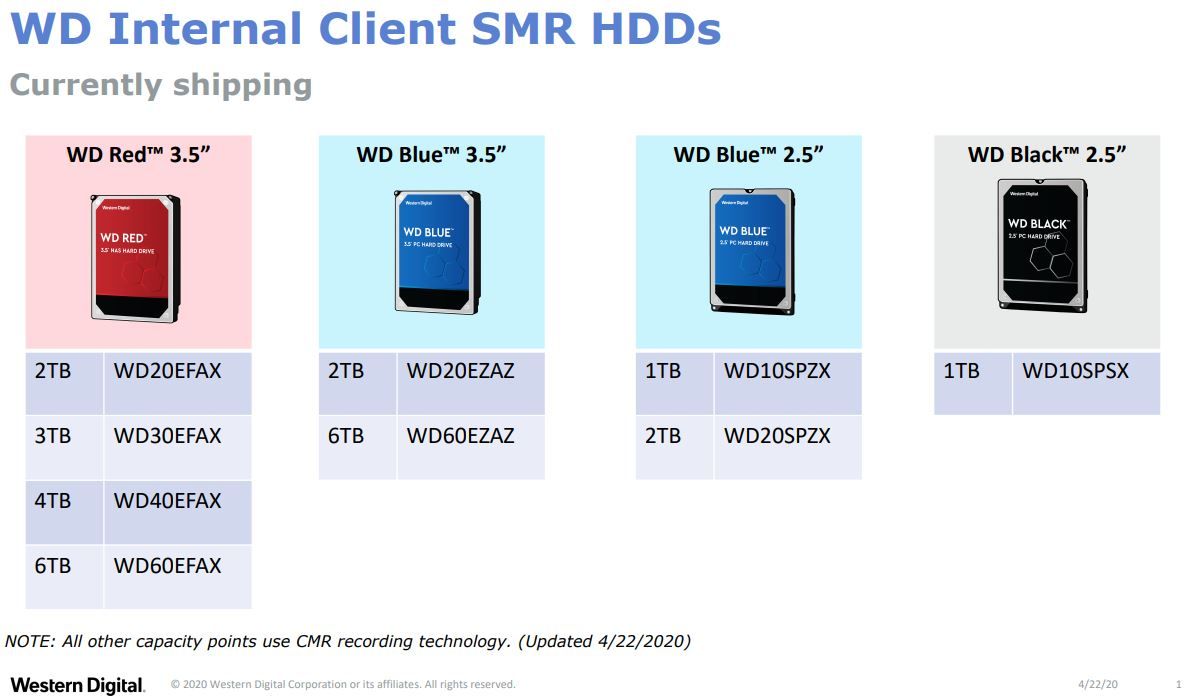
 www.tomshardware.com
www.tomshardware.com
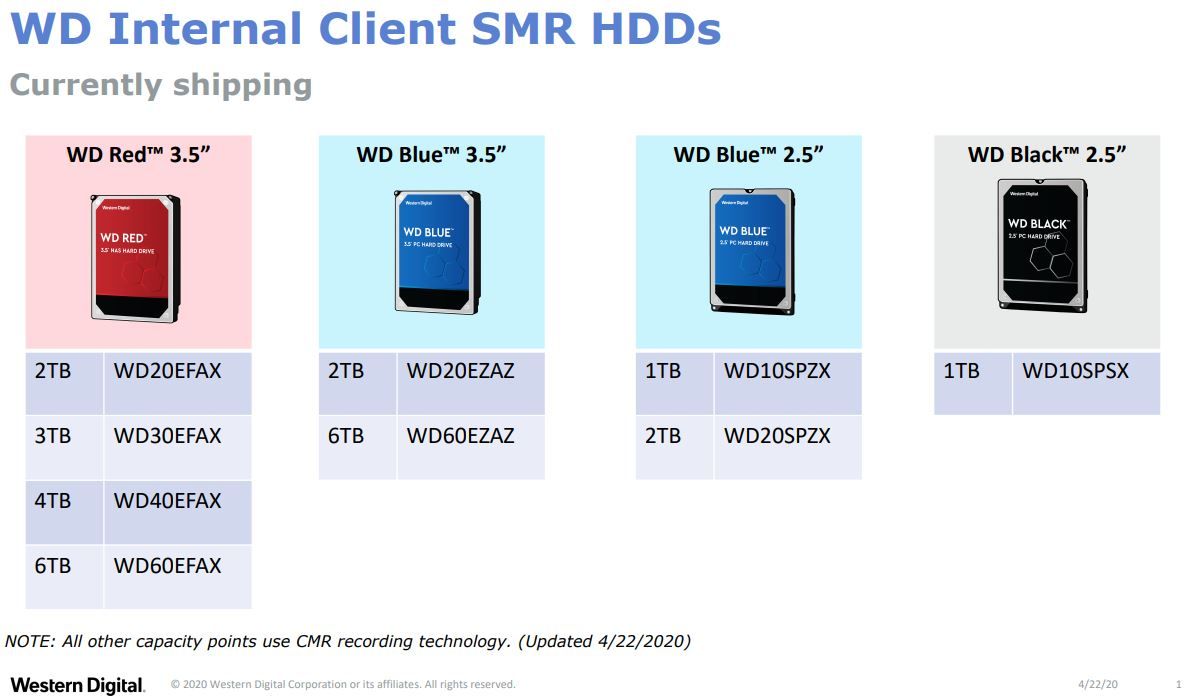
WD Sets the Record Straight: Lists All Drives That Use Slower SMR Tech
WD drops the deets
Party Monger
Juggernaut
Interesting!As per the following link, Purple uses CMR and Red uses SMR
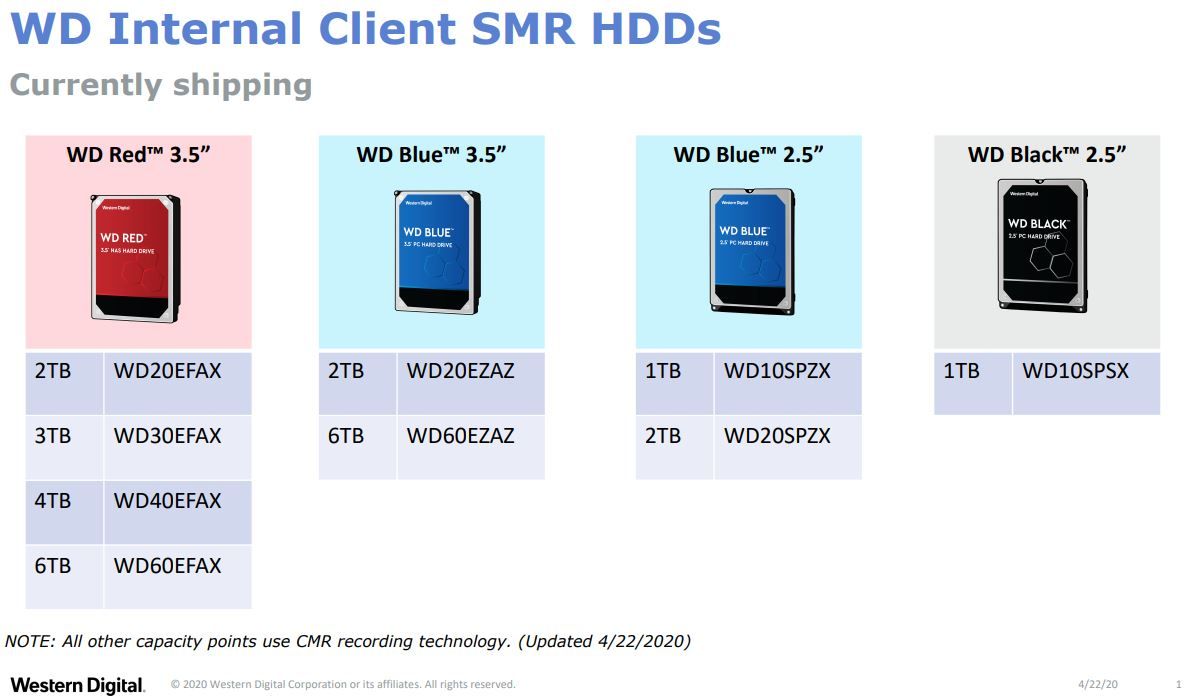
WD Sets the Record Straight: Lists All Drives That Use Slower SMR Tech
WD drops the deetswww.tomshardware.com
Have different drives for torrent and NAS. Dont put them on same drive.Well even though the data access from a client is a lot less in terms of browsing NAS, but since I run torrents on it and plan to run backup services on it the disk will be accessed by the services on a 24x7 basis I believe.
I did read that Seagate SkyHawk series has the RV sensors which the IronWolf series have. so does WD also work on the similar hardware ? Another interesting thing was the recording method which seagate shares as SMR while I didn't find anything on Purple.
raksrules
Oracle
I wanted to take backup of my dietpi installation and I chose a location on my connected external HDD for the same and it took the backup. I verified that size of the folder is 4.3GB (used du -sh <directory_name>) command. I even downloaded the folder on windows machine and size is in the ballpark.
But I then tried to zip the folder on RPi using zip command and the zip it created is 11GB and tells that when extracted, it will be 22GB. What is happening. Confused.
Tagging @Marcus Fenix too.
But I then tried to zip the folder on RPi using zip command and the zip it created is 11GB and tells that when extracted, it will be 22GB. What is happening. Confused.
Tagging @Marcus Fenix too.
Are you trying to take a backup of root(/)?I wanted to take backup of my dietpi installation and I chose a location on my connected external HDD for the same and it took the backup. I verified that size of the folder is 4.3GB (used du -sh <directory_name>) command. I even downloaded the folder on windows machine and size is in the ballpark.
But I then tried to zip the folder on RPi using zip command and the zip it created is 11GB and tells that when extracted, it will be 22GB. What is happening. Confused.
Tagging @Marcus Fenix too.
usually the os has procfs and sysfs file systems mounted which are virtual file systems and have circular references. if you are taking a backup of root, you usually mount it at a different location and then take a backup of it.
raksrules
Oracle
Are you trying to take a backup of root(/)?
usually the os has procfs and sysfs file systems mounted which are virtual file systems and have circular references. if you are taking a backup of root, you usually mount it at a different location and then take a backup of it.
Dietpi has inbuilt backup utility and I am using that.
tech.monk
Herald
I'm using OrangPi WinPlus (has pi-hole and emby installed) and rpi 2 running OMV with 1TB 7200rpm hard drive connected with pibox USB to SATA adapter
Added 80mm fans (4 nos) in push pull using 5V 1A power adapter. Though fans are 12V 80mm fans - I'm running them against 5v 1A and all are running at 50% speed. I've used micro usb connector's option to get VCC (+5v) and GND connection and then soldered it to molex to 3-pin converter and 2x2 way Y-Splitters to achieve the 4x fans connections.
Here is the result of it
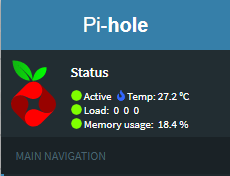
I installed rpi-monitor on rpi 2 along with OMV and temps never exceeded beyond 30.
I'm going to prepare the case similar to GeekPi - https://www.amazon.com/GeeekPi-Raspberry-Cluster-Stackable-4-Layers/dp/B083FDHPBH and make it more polished to add portability to the setup.
Added 80mm fans (4 nos) in push pull using 5V 1A power adapter. Though fans are 12V 80mm fans - I'm running them against 5v 1A and all are running at 50% speed. I've used micro usb connector's option to get VCC (+5v) and GND connection and then soldered it to molex to 3-pin converter and 2x2 way Y-Splitters to achieve the 4x fans connections.
Here is the result of it
I installed rpi-monitor on rpi 2 along with OMV and temps never exceeded beyond 30.
I'm going to prepare the case similar to GeekPi - https://www.amazon.com/GeeekPi-Raspberry-Cluster-Stackable-4-Layers/dp/B083FDHPBH and make it more polished to add portability to the setup.
what I was saying was, if you just do a backup of / folder, it will copy everything under root, other mount points etc... so instead you will have to mount the device at another location and then do the backup.Dietpi has inbuilt backup utility and I am using that.
for example:
Bash:
$ df -kh
Filesystem Size Used Avail Use% Mounted on
udev 3.7G 0 3.7G 0% /dev
tmpfs 759M 2.0M 757M 1% /run
/dev/sda1 234G 147G 76G 66% /
tmpfs 3.8G 0 3.8G 0% /dev/shm
tmpfs 5.0M 4.0K 5.0M 1% /run/lock
tmpfs 3.8G 0 3.8G 0% /sys/fs/cgroup

