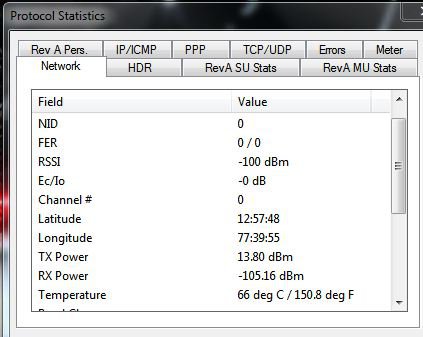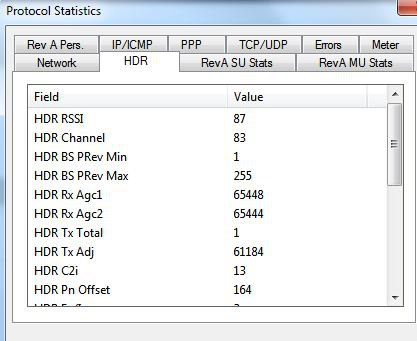it works , open the black cover , at the lower end there is a cut and a small knob is there , keep it pressed with a toothpick or anything and it works without batteryI have good signals, but the modem doesnt even work without the battery. Local mobile shop wala gawked at me when i showed him that battery. Says he has not seen one like that so the chances of finding it are slim locally
BSNL EVDO - have some queries about speed and charges
- Thread starter sabby
- Start date
You are using an out of date browser. It may not display this or other websites correctly.
You should upgrade or use an alternative browser.
You should upgrade or use an alternative browser.
- Status
- Not open for further replies.
babhishek
Herald
Regarding WiMAX coverage is within city if at all roaming is possible
By roaming I mean tower to tower roaming
Ip addresses assigned in WiMAX (internal) are based on tower infrastructure and not truly mobile
I speak for providers like reliance and Tata
Evdo is truly portable with national level roaming
By roaming I mean tower to tower roaming
Ip addresses assigned in WiMAX (internal) are based on tower infrastructure and not truly mobile
I speak for providers like reliance and Tata
Evdo is truly portable with national level roaming
Dushie
Galvanizer
Back after my trip, installed a patch antenna, with cable and connected to my 595u, signal strength went up from -79dBM to -69 dBM. But no change in speeds, infact the speed got crippled further and dropped. Am i missing something here.
@kudku is there something specific i need to do here, post adding the antenna signal strength went up but download speed came down. Without the antenna i am getting around 256 - 384 kbps.
Is there any tweaking that needs to be done here.
@kudku is there something specific i need to do here, post adding the antenna signal strength went up but download speed came down. Without the antenna i am getting around 256 - 384 kbps.
Is there any tweaking that needs to be done here.
click ctrl +D after clicking on watcher , password ##DEBUG
Protocol statistics , 000000 , check echo ec/io , lower is better . Find the correct balance between echo and signals strength which is in -dBm .
your signal is good for downloading Now the issue seems to be too many downloaders on your tower . try to check it in different locality for testing purposes . Only good signal is not the only thing which counts .
Protocol statistics , 000000 , check echo ec/io , lower is better . Find the correct balance between echo and signals strength which is in -dBm .
your signal is good for downloading Now the issue seems to be too many downloaders on your tower . try to check it in different locality for testing purposes . Only good signal is not the only thing which counts .
cisco_tech
Herald
Dushie
Galvanizer
click ctrl +D after clicking on watcher , password ##DEBUG
Protocol statistics , 000000 , check echo ec/io , lower is better . Find the correct balance between echo and signals strength which is in -dBm .
your signal is good for downloading Now the issue seems to be too many downloaders on your tower . try to check it in different locality for testing purposes . Only good signal is not the only thing which counts .
Well i did the above check and here are the findings below : -
First with Antenna the signal strength i got was -67dBM, without antenna the signal strength was -79dBM.
Without Antenna Readings : -

With Antenna Readings : -

i find no change in echo in both. Is there any other setting that needs to be done, or tweaking that can be done to improve the speeds.
At midnight i hit 512 kbps to 784 kbps and it keeps fluctuating. During the day between 256 kbps to 384 kbps.
Looks like the same issue as my area, too many EVDO users! :no:
your signal quality is super good as per the screenshot . Echo is 0 , that either very good or surprising . I have an echo of -6/-5 and check the HDR stats these are for 1x .Other users could also tell the echo especially cisco who has the best signalWell i did the above check and here are the findings below : -
First with Antenna the signal strength i got was -67dBM, without antenna the signal strength was -79dBM.
Dushie
Galvanizer
Today an interesting thing happened, post taking these settings , i was downloading something and for some 30 minutes or so i was getting download speeds of around 1 Mbps then it dropped back to the usual 256 to 384 kbps range. So i guess, varkey i have the same issue, maybe too many users in my area downloading stuff due to which speeds are low. As of now i will continue to use the connection, but there is no difference in speed with the patch antenna installed so would remove the same and would just use the modem to catch the signal.
I will try and test it out late night to see what is the speeds i get, maybe i get lucky at night and hit constant speeds of 1Mbps as that would serve the purpose. Maybe it happens.
Moving away from topic : Along with this i am looking for a faster broadband connection too. As maybe due to latency in BSNL the netflix is working in SD mode while watching stuff very rarely it goes in HD mode.If i have better latency and speed then would get regular HD video as Netflix adjusts the stream as per bandwidth condition
Also it would be good to see what are the echo settings for others, specially @cisco_tech & kaneunderground
I will try and test it out late night to see what is the speeds i get, maybe i get lucky at night and hit constant speeds of 1Mbps as that would serve the purpose. Maybe it happens.
Moving away from topic : Along with this i am looking for a faster broadband connection too. As maybe due to latency in BSNL the netflix is working in SD mode while watching stuff very rarely it goes in HD mode.If i have better latency and speed then would get regular HD video as Netflix adjusts the stream as per bandwidth condition
Also it would be good to see what are the echo settings for others, specially @cisco_tech & kaneunderground
Last edited by a moderator:
cisco_tech
Herald
kaneunderground
Discoverer
kaneunderground
Discoverer
Dushie
Galvanizer
Yea, your modem is really hot, looks like its really working out in your 24 x 7 rig. @varkey : good to hear aobut your download speeds. Did you switch back to the unlimited plan again or this was just for testing.
I am not getting that great speeds in my location so i am afraid all the hard work did not pay off much, have to be content with 256 to 384 kbps speeds due to many users in my area.
Have to start looking at alternatives now, as this is not working out.
I am not getting that great speeds in my location so i am afraid all the hard work did not pay off much, have to be content with 256 to 384 kbps speeds due to many users in my area.
Have to start looking at alternatives now, as this is not working out.
Last edited by a moderator:
- Status
- Not open for further replies.