Why not a 32/64GB pendrive ? which shouuld be readily availableI have been running the following on my RPi 4B 4 GB version; Deluge seedbox, Pi hole server, Plex Media Server and Samba NAS. It was running from a 16 GB SD card. Now due to "Space restrictions" Plex and Pihole don't work, stuck in Login loop. Earlier I was able to fix it by deleting /var/logs and /temp folder, but that doesn't seem to work any more. I have already ordered a 128 GB SD card from Amazon and will be installing Raspbian on it. I do have SSH access to the Pi, so want to know if there's a way to copy settings/config of the aforementioned applications so that my post-install task is reduced considerably.
The Raspberry Pi Thread
- Thread starter raksrules
- Start date
You are using an out of date browser. It may not display this or other websites correctly.
You should upgrade or use an alternative browser.
You should upgrade or use an alternative browser.
Here's what's happening
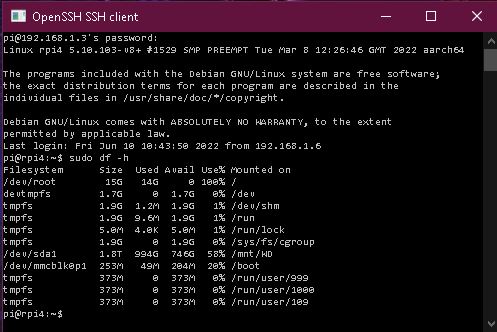
It's showing SD card to be full by counting the space of mounted drive too.
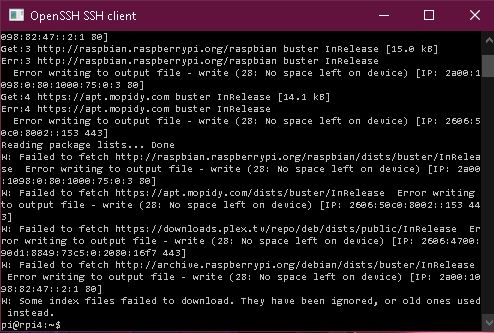
Thus, nothing seems to be working besides the command shell. Looks like a clean installation is the only way to go, but want to save the app data of apps mentioned in earlier post so that there's a chance of "recovery" after the new installation.
It's showing SD card to be full by counting the space of mounted drive too.
Thus, nothing seems to be working besides the command shell. Looks like a clean installation is the only way to go, but want to save the app data of apps mentioned in earlier post so that there's a chance of "recovery" after the new installation.
enthusiast29
Juggernaut
Try Win32diskImager to image your SD card and then restore that image on a larger card. Boot using the larger card and in raspi-config (or dietpi-config) auto expand your filesystem and reboot. You should be good.Here's what's happening
It's showing SD card to be full by counting the space of mounted drive too.
Thus, nothing seems to be working besides the command shell. Looks like a clean installation is the only way to go, but want to save the app data of apps mentioned in earlier post so that there's a chance of "recovery" after the new installation.
raksrules
Oracle
Ok so after my 2nd HDD (WD Passport 5TB) too died, I got a replacement of same drive from WD and it looks new, came in box with seal and all. Obviously scared, I have again deployed this HDD for my Jellyfin. So this is how things are now..
I have noticed that when I am not streaming anything, the HDD is relatively very cool and doesn't appear to be spinning at all. Only if actual data move is happening from SD to HDD then the spinning happens or when I am streaming something. I hope this won't kill my HDD. Hoping for best.
- A powered USB Hub is now being used to power the USB HDD and a 32 GB MicroSD Card. The OS is still on the MicroSD Card which goes in the native MicroSD Card slot of Pi.
- Torrents are downloaded on the MicroSD Card only. They are seeded for additional 15 Min only. I know it is selfish but I want to extend life of my card.
- Sonarr / Radarr will move the torrents to HDD automatically and setup is such that once this happens, the torrent and its data is purged from the torrent client and disk / card. This is needed as I have only 32GB card.
- I have told Jellyfin to scan HDD for changed content every 12 Hours as I don't need something immediately anyways.
I have noticed that when I am not streaming anything, the HDD is relatively very cool and doesn't appear to be spinning at all. Only if actual data move is happening from SD to HDD then the spinning happens or when I am streaming something. I hope this won't kill my HDD. Hoping for best.
imran_chennai
Forerunner
Hi @raksrules ,
I have a similar config. Have installed openmediavault with dietpi (instead of raspbian) as the base. The below services have been deployed using docker:
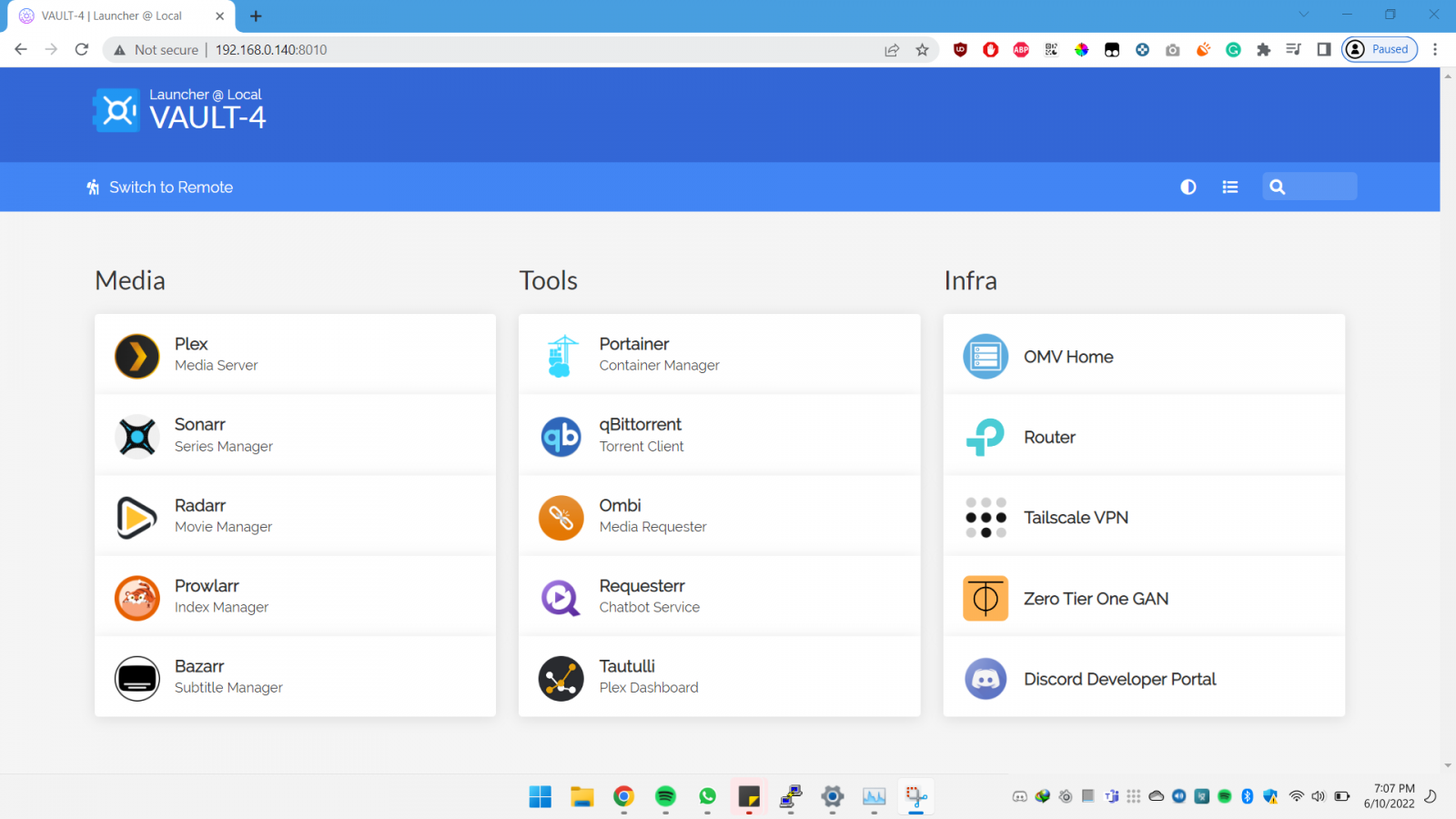
Hardware config
I'm using a 120gb ssd to house the OS, docker config, and serve as the download location for qBitorrent. The reason for going with the SSD was to help with overall responsiveness, increase the I/O speeds (compared to SD Card) and reduce the writes on the HDD. It has been 2 months since the shift to SSD and I have got rid of I/O locks. As for the HDD life, only time will tell, but have configured it to spindown after 20 mins of inactivity. I would highly suggest you to shift to an ssd from sd card if you intend to keep this running long-term without any issues.
I plan to put up a post this weekend documenting the end-to-end process of setting this up to help other forum members. Meanwhile, if you have any queries, you can DM me, will be happy to guide.
Mandatory Pic :

I have a similar config. Have installed openmediavault with dietpi (instead of raspbian) as the base. The below services have been deployed using docker:
Hardware config
- Raspberry Pi 4 4GB
- 120GB SSD (Boot+Container configs+Download) - Connected to the Pi via a Sata to USB Adapter
- Powered USB Hub
- 2.5" 2TB HDD connected to the powered USB HUB - Only Media
I'm using a 120gb ssd to house the OS, docker config, and serve as the download location for qBitorrent. The reason for going with the SSD was to help with overall responsiveness, increase the I/O speeds (compared to SD Card) and reduce the writes on the HDD. It has been 2 months since the shift to SSD and I have got rid of I/O locks. As for the HDD life, only time will tell, but have configured it to spindown after 20 mins of inactivity. I would highly suggest you to shift to an ssd from sd card if you intend to keep this running long-term without any issues.
I plan to put up a post this weekend documenting the end-to-end process of setting this up to help other forum members. Meanwhile, if you have any queries, you can DM me, will be happy to guide.
Mandatory Pic :
enthusiast29
Juggernaut
Spin-down and spin-up cycles will definitely wear hardware faster and eventually reduce the life of the HDD. You'd think otherwise but that's not true. A constant running system is far less prone to failure than the one with stop and go cycles.
Best example is enterprise environment where hardware is running 24x7 without failures. Only on rare occasions hardware failure happens but almost always hardware is phased out even before that happens.
Best example is enterprise environment where hardware is running 24x7 without failures. Only on rare occasions hardware failure happens but almost always hardware is phased out even before that happens.
@raksrules
Adding to what @enthusiast29 has said, the spin up/down cycle is actually one of the most stress filled time for any hdd, it is generally recommended to have at least 3 hours of no access time before spinning down the drive and as you are using them for torrenting I believe leaving having them on all the time is advisable. On GNU/Linux check sdparm/hdparm command for spin up/down setting. If you need help let me know. I will do what I can.
Regards
Adding to what @enthusiast29 has said, the spin up/down cycle is actually one of the most stress filled time for any hdd, it is generally recommended to have at least 3 hours of no access time before spinning down the drive and as you are using them for torrenting I believe leaving having them on all the time is advisable. On GNU/Linux check sdparm/hdparm command for spin up/down setting. If you need help let me know. I will do what I can.
Regards
raksrules
Oracle
Is this spin down thing being bad applicable even for these consumer grade hdd like WD passport? I reckon these aren't build for 24x7 spinning. I personally think that torrent downloading on these (small bits being written continously or being read due to seeding) and almost full time spinning and the resultant heat caused failure to my HDDs.
@imran_chennai
I had thought about it but then I didn't want to spend on a new SSD and also the MicroSD was already at home and it wasn't getting used. It is not even some high speed card. So it serves the purpose. First I had used a SD (Not Microsd) card in a card reader which is like 10 years old and I used to use with my digital camera but that was causing issues while moving files and even when torrents were writing.
I did the command to see the state of my HDD and I get following result..
I have no idea what that means and why data isn't coming. It is like this from day 1.
@imran_chennai
I had thought about it but then I didn't want to spend on a new SSD and also the MicroSD was already at home and it wasn't getting used. It is not even some high speed card. So it serves the purpose. First I had used a SD (Not Microsd) card in a card reader which is like 10 years old and I used to use with my digital camera but that was causing issues while moving files and even when torrents were writing.
@raksrules
Adding to what @enthusiast29 has said, the spin up/down cycle is actually one of the most stress filled time for any hdd, it is generally recommended to have at least 3 hours of no access time before spinning down the drive and as you are using them for torrenting I believe leaving having them on all the time is advisable. On GNU/Linux check sdparm/hdparm command for spin up/down setting. If you need help let me know. I will do what I can.
Regards
I did the command to see the state of my HDD and I get following result..
Code:
root@DietPi:~# hdparm -C /dev/sda1
/dev/sda1:
SG_IO: bad/missing sense data, sb[]: f0 00 01 00 50 40 ff 0a 80 00 78 00 00 1d 00 00 00 00 00 00 00 00 00 00 00 00 00 00 00 00 00 00
drive state is: unknownI have no idea what that means and why data isn't coming. It is like this from day 1.
Did that and things are back to normal now. Thank youTry Win32diskImager to image your SD card and then restore that image on a larger card. Boot using the larger card and in raspi-config (or dietpi-config) auto expand your filesystem and reboot. You should be good.
tommy_vercetti
Herald
Eagerly awaited, currently running the same things off dietpi but would want to try with dockerHi @raksrules ,
I have a similar config. Have installed openmediavault with dietpi (instead of raspbian) as the base. The below services have been deployed using docker:
View attachment 136266
Hardware config
- Raspberry Pi 4 4GB
- 120GB SSD (Boot+Container configs+Download) - Connected to the Pi via a Sata to USB Adapter
- Powered USB Hub
- 2.5" 2TB HDD connected to the powered USB HUB - Only Media
I'm using a 120gb ssd to house the OS, docker config, and serve as the download location for qBitorrent. The reason for going with the SSD was to help with overall responsiveness, increase the I/O speeds (compared to SD Card) and reduce the writes on the HDD. It has been 2 months since the shift to SSD and I have got rid of I/O locks. As for the HDD life, only time will tell, but have configured it to spindown after 20 mins of inactivity. I would highly suggest you to shift to an ssd from sd card if you intend to keep this running long-term without any issues.
I plan to put up a post this weekend documenting the end-to-end process of setting this up to help other forum members. Meanwhile, if you have any queries, you can DM me, will be happy to guide.
Mandatory Pic :

raksrules
Oracle
I setup everything from scratch (using dietpi) but didn't choose docker. I didn't see much benefit and I am sure there may be but probably not for me.Eagerly awaited, currently running the same things off dietpi but would want to try with docker
The spin up/down cycle is a problem for external drives too(they have vibration negation through arm lock when the drive is moved), these backup disks where meant to be used like 5 times a day to copy data but when they are run 24/7 the up/down cycle goes up a lot and so they become a problem. Regarding the heat issue, once the hdd(no matter what drive other than enterprise ones) goes over 50c you can expect to drive failure/corruption/error.Is this spin down thing being bad applicable even for these consumer grade hdd like WD passport? I reckon these aren't build for 24x7 spinning. I personally think that torrent downloading on these (small bits being written continously or being read due to seeding) and almost full time spinning and the resultant heat caused failure to my HDDs.
@imran_chennai
I had thought about it but then I didn't want to spend on a new SSD and also the MicroSD was already at home and it wasn't getting used. It is not even some high speed card. So it serves the purpose. First I had used a SD (Not Microsd) card in a card reader which is like 10 years old and I used to use with my digital camera but that was causing issues while moving files and even when torrents were writing.
I did the command to see the state of my HDD and I get following result..
Code:root@DietPi:~# hdparm -C /dev/sda1 /dev/sda1: SG_IO: bad/missing sense data, sb[]: f0 00 01 00 50 40 ff 0a 80 00 78 00 00 1d 00 00 00 00 00 00 00 00 00 00 00 00 00 00 00 00 00 00 drive state is: unknown
I have no idea what that means and why data isn't coming. It is like this from day 1.
The error code from hdparm is because the chain of command is lik usb to uas to scsi to sat to sata and along the way some of the controller was not designed to properly respond to the other. It happens in almost 90% of the drives manufacture(usb disk controllers). So the best option is to to sdparm to do the same.
Hope this helps
Regards
Any suggestions for cluster cases for say 4 to 8 Pis?
I guess they can be laser-cut from acrylic in a custom design, but I'd rather have a proper case with decent cooling and support for SSDs even.
salian
Forerunner
This is perfect. They are also on Tindie and I found it on the manufacturer's website as well, which I hope will be cheaper. Thanks!
Now to figure out power - I'm assuming the commonly available USB 4-port chargers will be up to the task of keeping 4 PI 4's stably running?
You may want to check if you have one belonging to the first batch which had this issue.Now to figure out power - I'm assuming the commonly available USB 4-port chargers will be up to the task of keeping 4 PI 4's stably running?
Party Monger
Juggernaut
No. Use stock charger. Pi4 is sensitive to voltage etc.Now to figure out power - I'm assuming the commonly available USB 4-port chargers will be up to the task of keeping 4 PI 4's stably running?
chetansha
Juggernaut
anyone has any idea where we can get sata hat for the pi ?
something like this.
salian
Forerunner
Cheaper dual-HDD SATA version on Amazon.com
https://www.amazon.com/Geekworm-Raspberry-Expansion-Board-Supported/dp/B09DG971QZ/
https://www.amazon.com/Geekworm-Raspberry-Expansion-Board-Supported/dp/B09DG971QZ/



