tech.monk
Herald
One which Radxa sells is better and Jeff Geerling has driver code on his GitHub (not to mention ZFS guide he wrote).
One which Radxa sells is better and Jeff Geerling has driver code on his GitHub (not to mention ZFS guide he wrote).
got the stuff - https://shop.allnetchina.cn/collections/sata-hat/products/quad-sata-hat-case-for-raspberry-pi-4
Currently unavailable.Cheaper dual-HDD SATA version on Amazon.com
https://www.amazon.com/Geekworm-Raspberry-Expansion-Board-Supported/dp/B09DG971QZ/

Any info on India availability ?One which Radxa sells is better and Jeff Geerling has driver code on his GitHub (not to mention ZFS guide he wrote).
Don't these make use of the existing USB 3 bus ? Are they any better compared to connecting via the normal USB 3 ports ?got the stuff - https://shop.allnetchina.cn/collections/sata-hat/products/quad-sata-hat-case-for-raspberry-pi-4
Shipping to india Shipping - $60.70
But will they ship to India ? and then i have to give chai pani to babus in customs.
given the love-hate scenario , and fuel to the fire today.
Currently unavailable.
+ .com, dont know if ships to india.
Any info on India availability ?
i don't have much idea.. and interested to know as well.Don't these make use of the existing USB 3 bus ? Are they any better compared to connecting via the normal USB 3 ports ?
Still failing ...sudo mount.cifs //10.0.0.2/Publicshare /mnt/tempshare/
sudo mount.cifs 'windows_blah' 'local_dir' -o domain=domain,username=username,password=passwordPretty bad idea to have a network share without any password though.------------------------ xxxxxxxxxxxxxxxxxxxxxxxxxx --------------------
Anyone can help me mounting the NAS drive to rpi?
default dietpi-drive_manager of diet pi not able to do it, as its asking for password.
in the network shares, I have multiple username, but all blank password. ... dietpi manager don't accept blank password hence not finishing the process.
tried to do it manually, even followed this step by step, https://wiki.ubuntu.com/MountWindowsSharesPermanently
as well various other combination.
im not able to mount the shared in rpi.
paging @ibose @Marcus Fenix @Titokhan @tommy_vercetti @booo @codelad
Edit:-
made one share public, and used something like this
Still failing ...
Ideally want to mount the root of network share like //10.0.0.2/ only (without any further directory name)
[i run totally run rpi headless, so trying to perform this via terminal ]
nopeIn fstab, the column which reads ro is the options column. You specify -o options like username in that column for cifs. For password try “” empty string.Bash:sudo mount.cifs 'windows_blah' 'local_dir' -o domain=domain,username=username,password=password

configuring the same in pi in painful.... still unsuccessful.sudo mount -t cifs //192.1.1.4/share /mnt/share -o username=user,password="",rw
//192.1.1.4/Media /mnt/Media cifs credentials=/root/.login,uid=1000,gid=1000,iocharset=utf8,sec=ntlm 0 0
family member -- they dont need password, plus few old devicesYou should set up the password as all NFS/Samba clients should work smoothly with password.
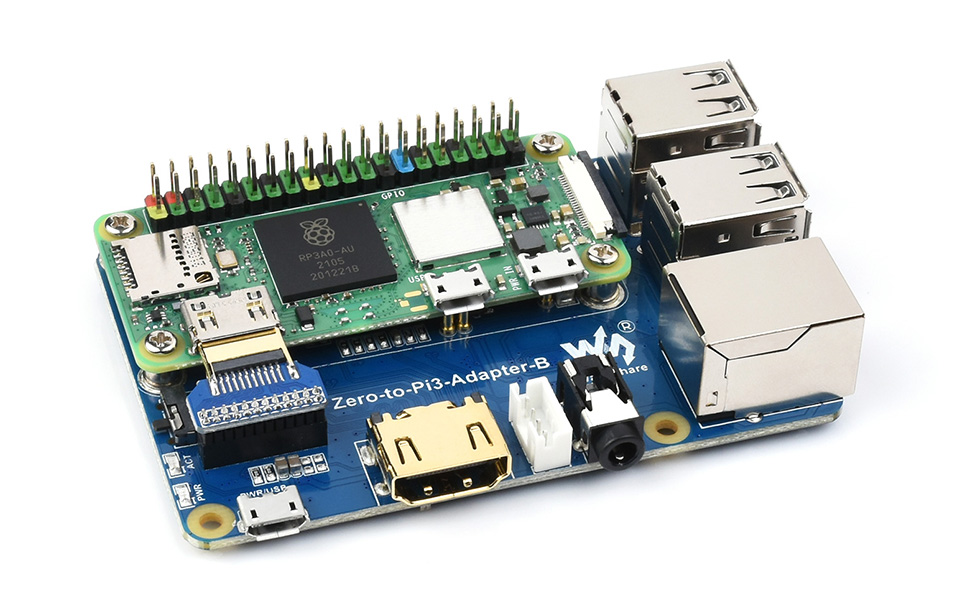
Nice; now only if we can find Pi Zero 2W at reasonable pricesInteresting product to work around Raspberry Pi shortages in some situations - use a Pi Zero 2W in a Pi 3B form factor.
Raspberry Pi Zero 2W To 3B Adapter
https://www.waveshare.com/zero-to-pi3-adapter-b.htm
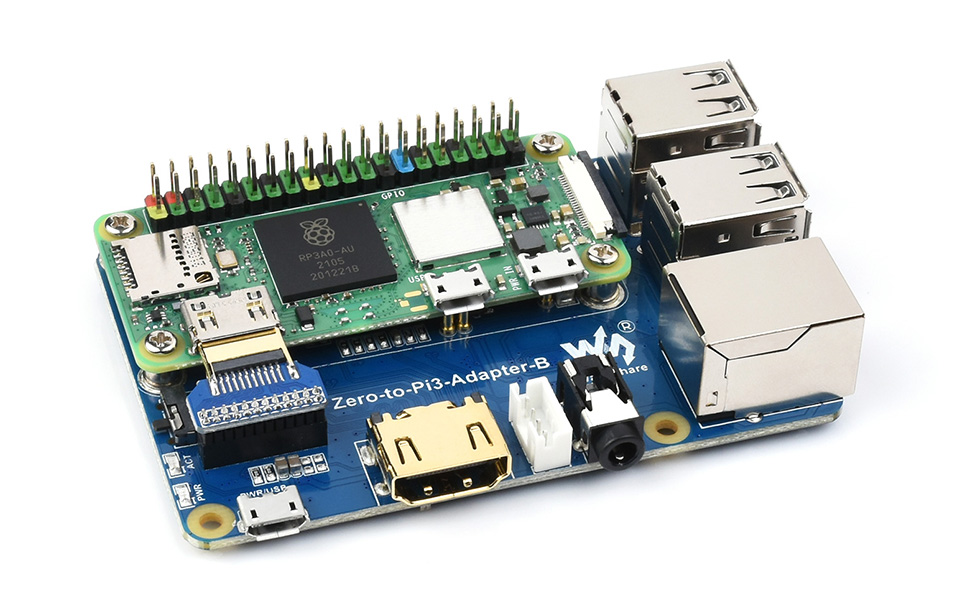
Good question. Let me also wait for answers from experienced folks!Hello folks,
I am running a RPI4 with OMV (Docker + Transmission). The RPI has 2 external HDD's connected (1TB + 4TB) and has a 32GB SD card on which OMV is installed. The 1TB HDD is used for torrent downloads and the other 4TB is used for media storage. The system runs 24/7.
I wanted to keep a clone of the 32GB SD card and clone it to a new SD card as a fail-safe measure so if the primary SD card fails I can always insert the cloned SD card without having to re-install OMV with all it's configurations. Which software should I use to clone one SD card to the other? I was reading that EaseUS Todo Backup does this seamlessly... has anyone used it here?
Also, if I insert the cloned new SD card will the RPI4 read it just like the old SD card and load up OMV as it does now?
Thanks!
Hello folks,
I am running a RPI4 with OMV (Docker + Transmission). The RPI has 2 external HDD's connected (1TB + 4TB) and has a 32GB SD card on which OMV is installed. The 1TB HDD is used for torrent downloads and the other 4TB is used for media storage. The system runs 24/7.
I wanted to keep a clone of the 32GB SD card and clone it to a new SD card as a fail-safe measure so if the primary SD card fails I can always insert the cloned SD card without having to re-install OMV with all it's configurations. Which software should I use to clone one SD card to the other? I was reading that EaseUS Todo Backup does this seamlessly... has anyone used it here?
Also, if I insert the cloned new SD card will the RPI4 read it just like the old SD card and load up OMV as it does now?
Thanks!
yes win32 disk imager is what @Black_Hawk needs.
Used this guide to backup my pi sd card to a usb drive.Hello folks,
I am running a RPI4 with OMV (Docker + Transmission). The RPI has 2 external HDD's connected (1TB + 4TB) and has a 32GB SD card on which OMV is installed. The 1TB HDD is used for torrent downloads and the other 4TB is used for media storage. The system runs 24/7.
I wanted to keep a clone of the 32GB SD card and clone it to a new SD card as a fail-safe measure so if the primary SD card fails I can always insert the cloned SD card without having to re-install OMV with all it's configurations. Which software should I use to clone one SD card to the other? I was reading that EaseUS Todo Backup does this seamlessly... has anyone used it here?
Also, if I insert the cloned new SD card will the RPI4 read it just like the old SD card and load up OMV as it does now?
Thanks!


yes win32 disk imager is what @Black_Hawk needs.
get two identical card clone both card + keep one ISO somewhere else. - every month can rotate the SD card. pull out the card form pi- clone it to ISO, dump the iso on other card & insert in the pi.
I believe the simple dd command given in the guide should work. You just need to direct the output directly to the disk instead of a file. You can then resize the partitions after booting from the SSD.Also, is there any way now to transfer OMV from the SD Card onto a SSD instead and then boot the Pi from that SSD thereby negating the role of a SD Card completely?
I believe the simple dd command given in the guide should work. You just need to direct the output directly to the disk instead of a file. You can then resize the partitions after booting from the SSD.

